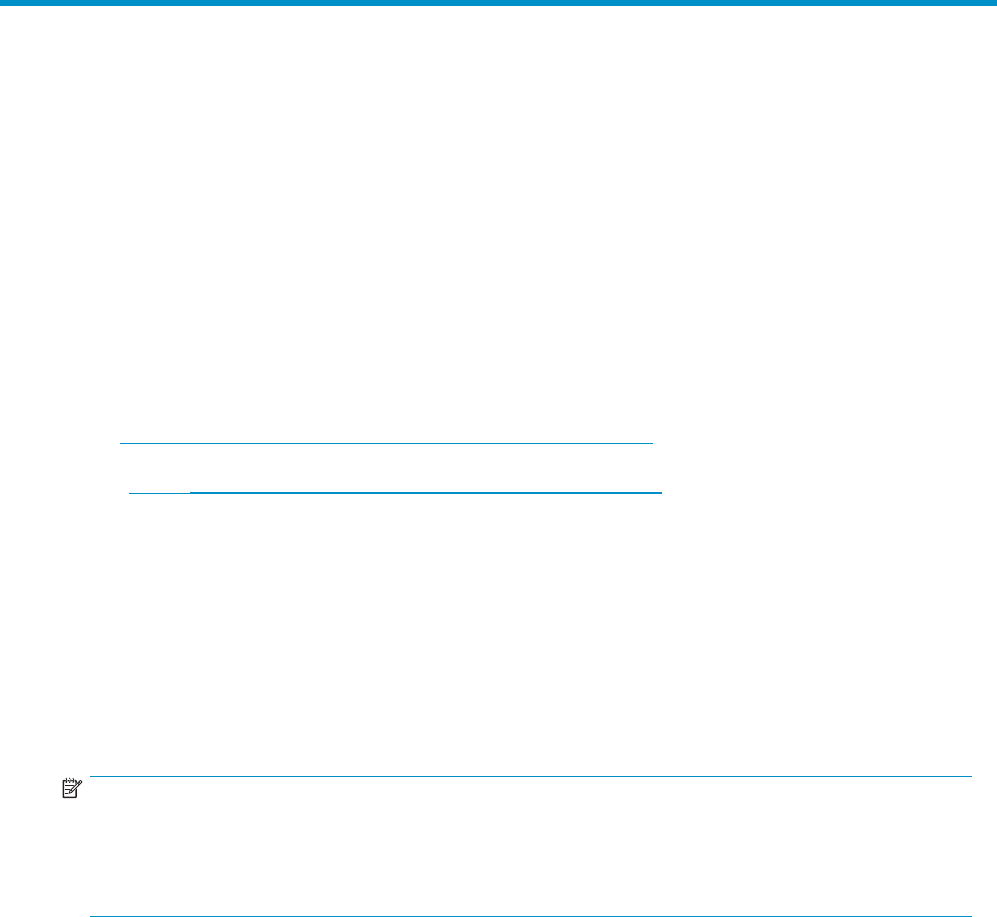
4 Installing the Windows drivers
This chapter describes how to install the Windows Storport miniport driver, including the following topics:
•
Prerequisites, page 27
•
Installing drivers using the Smart Component,page27
•
Troubleshooting Windows, page 28
Prerequisit
es
Perform the f
ollowing tasks before you install the drivers:
• Prior to installing or updating drivers, obtain the QLogic host bus adapters for x86 and x64 Linux
and
Windows, and x86 NetWare release notes, which are available from the HP web site:
h
ttp://h18006.www1.hp.com/storage/saninfrastructure.html.
• Obtain the H
P
Smart Component kit with the latest drivers from the HP web site:
h
ttp://h18006.www1.hp.com/storage/saninfrastructure.html.
• Be familiar with the operating system under which the HBA is to operate, and have access
to standar
d
system documentation.
• Review any restrictions or mandatory hot fixes that apply to your configuration and operating
system.
Installing drivers using the Smart Component
To install HBA Windows drivers, obtain the latest Sm art Component for your configuration and copy it to
your Windows desktop. Double-click the Smart Component executable to begin the installation, and then
click Install. The installation completes automatically.
NOTE:
If you are performing a driver upgrade, HP recommends that, prior to launching the installation, you
verify th at the current driver parameter values match those i n described in the
QLogic host bus adapters
for x86 and x6 4 Linux and Windows, and x86 NetWare release notes
. If there are any discrepancies,
launch the Smart Component using the command prompt window.
To launch the Smart Component in the command prompt window:
1. O pen a command prompt window. Enter Start > Run > cmd.
2. Use the c d command to set the current directory to the folder containing the Smart Component bug
fixes for the Storport miniport d river.
3. Enter the following command:
cp00xxxx.exe /X
The xxxx is the numerical value in the Smart Component’s name. This command installs the new
driver and ensures that all registry parameters associated with the driver are using QLogic defaults or
HP-suppor ted values.
For more information about Smart Component installation options, see the QLS***Readme.txt
file. To obtain a copy of this document, double-click the Smart Component executable, then click
Extract to place a copy of all Smart Component files in the folder you select.
FC1143 and FC1243 4Gb PCI-X 2.0 host bus adapters for Linux and Windows
27


















