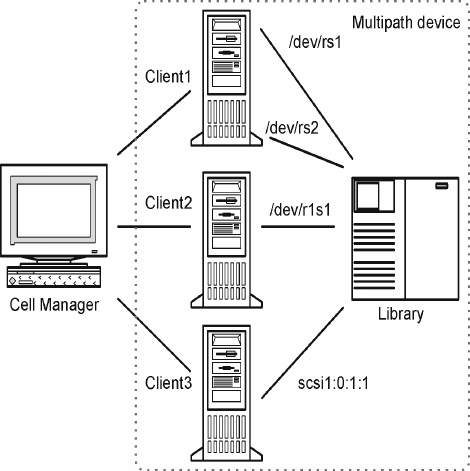
Figure 53 Example multipath configuration
Why use multiple paths
With previous versions of Data Protector, a device could be accessed from only one
client. To overcome this problem, several logical devices had to be configured for a
physical device using a lock name. Thus, if you were using lock names for configuring
access from different systems to a single physical device, you had to configure all
devices on every system. For example, if there were 10 clients which were connected
to a single device, you had to configure 10 devices with the same lock name. With
this version of Data Protector, you can simplify the configuration by configuring a
single multipath device for all paths.
Multipath devices increase system resilience. Data Protector will try to use the first
defined path. If all paths on a client are inaccessible, Data Protector will try to use
paths on the next client. Only when none of the listed paths is available, the session
aborts.
Path selection
During a backup session, the device paths are selected in the order defined during
the device configuration, except if a preferred client is selected in the backup
specification. In this case, the preferred client is used first.
Media management and devices176


















