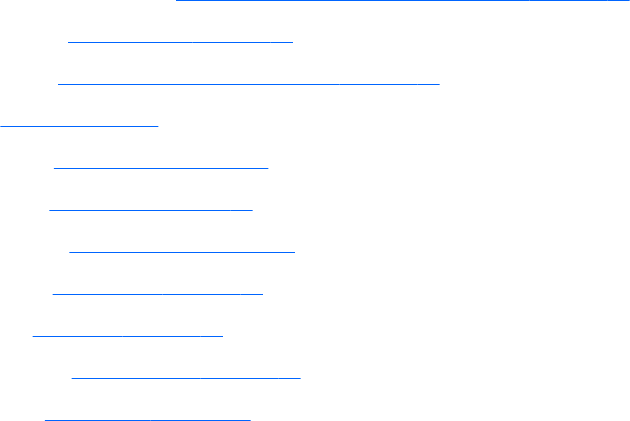
Antenna
The antenna route from the WLAN card to the top of the computer.
To remove the antenna:
1. Prepare the computer for disassembly (see
Preparing to disassemble the computer on page 27).
2. Remove the access panel (see
Access panel on page 34).
3. Remove the optical drive (see
Replacing the optical disc drive on page 45).
4. Remove the stand (see
Stand on page 36).
5. Remove the lower panel (see
Lower panel on page 38).
6. Remove the metal plate (see
Metal plate on page 39).
7. Remove the power supply (see
Power supply on page 78).
8. Remove the side panels (see
Side panels on page 76).
9. Remove the speakers (see
Speakers on page 74).
10. Remove the system board (see
System board on page 81).
11. Remove the front bezel (see
Front bezel on page 92).
Antenna 95


















