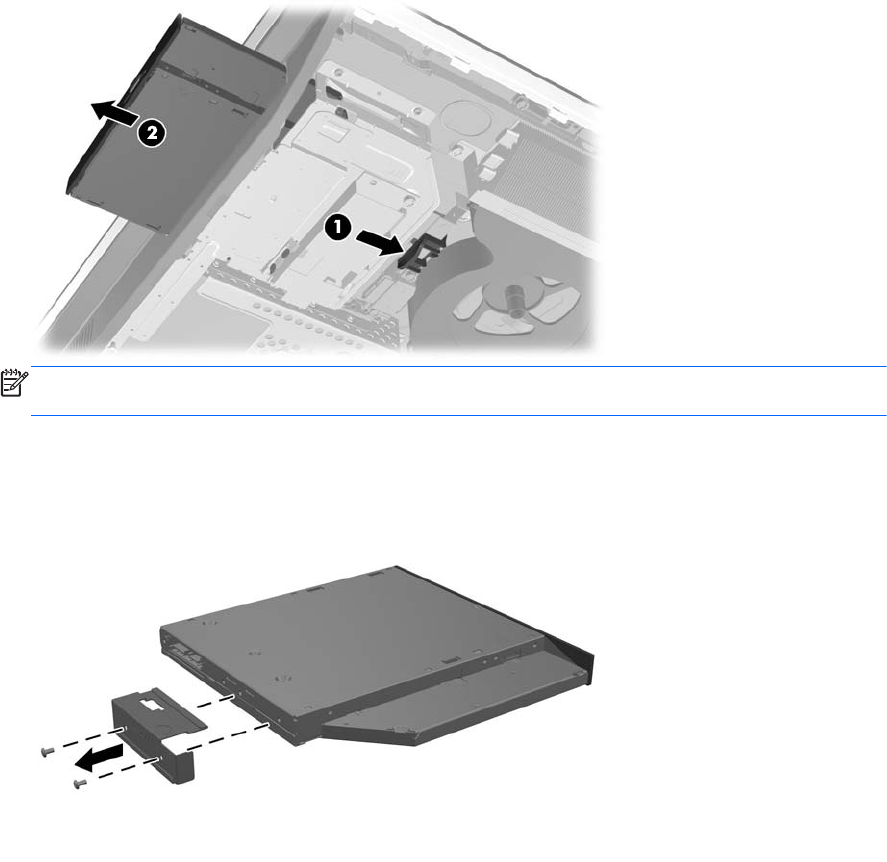
3. Lift the tab at the back of the optical disc drive enclosure to release the drive.
Figure 6-29 Removing the optical disc drive
NOTE: When replacing an optical drive, remove the bracket from the old drive and install it on
the new drive. The bracket is not spared.
4. Remove the two screws securing the optical disc drive bracket to the drive.
Figure 6-30 Removing the optical disc drive bracket
46 Chapter 6 Removal and Replacement Procedures All-in One (AIO) Chassis


















