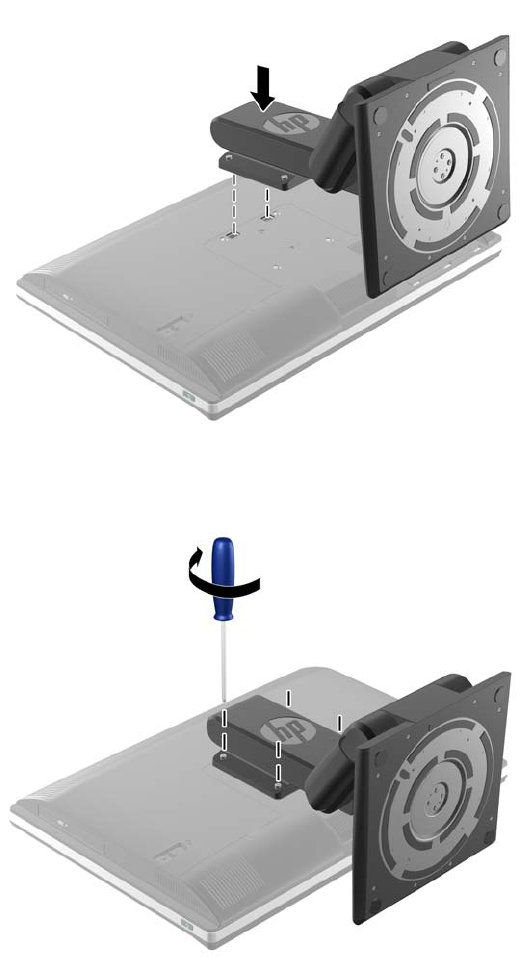
To install the height adjustable stand:
1. Insert the stand into the slots in the rear of the computer.
Figure 6-4 Installing the height adjustable stand
2. Install the screws that secure the stand to the computer.
Figure 6-5 Installing the height adjustable stand screws
30 Chapter 6 Removal and Replacement Procedures All-in One (AIO) Chassis


















