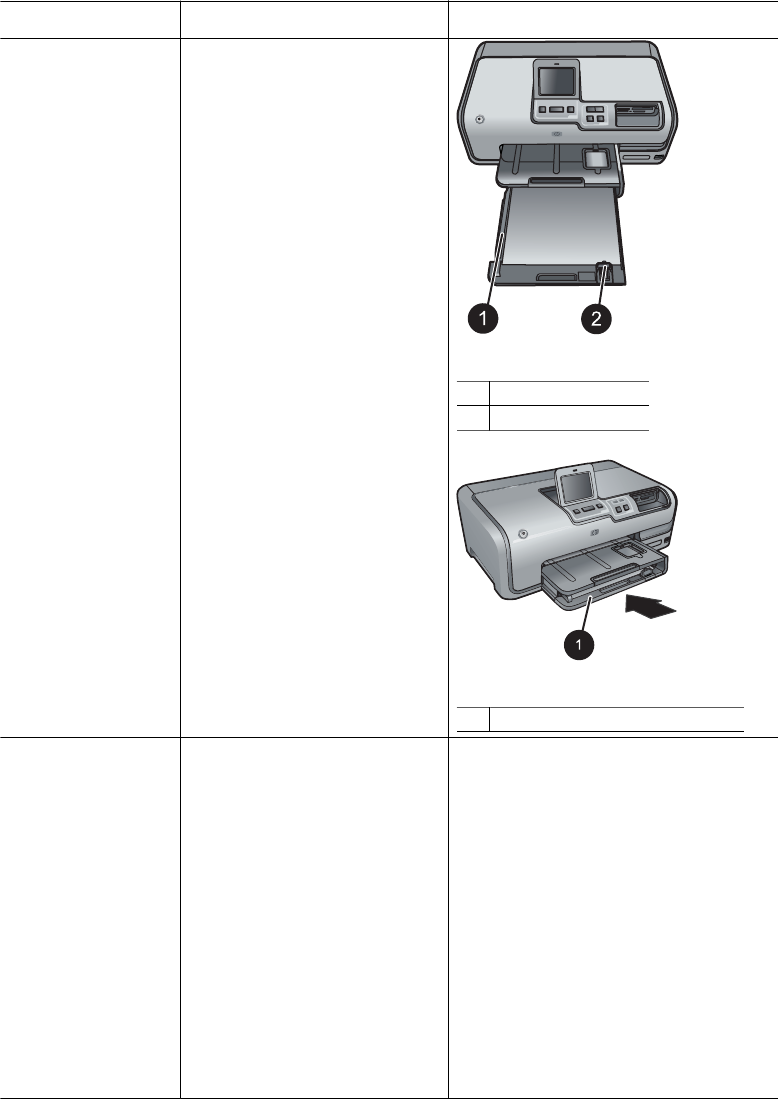
Paper type How to load Tray to load
3. Load paper with the side to
be printed facing down.
Check that the stack of
paper is no higher than the
top of the paper-length
guide.
4. Adjust the paper-width and
paper-length guides inward
until they stop at the edges
of the paper.
5. Push the main tray all the
way in.
Load paper and adjust guides inward
1 Paper-width guide
2 Paper-length guide
Push in the main tray
1 Push in the main tray all the way
Photo paper up to
10 x 15 cm
(4 x 6 inch) with or
without tabs, Hagaki
cards, A6 cards, L-
size cards
1. Lift the output tray and
extend the main paper tray.
2. Adjust the paper-width and
paper-length guides
outward to make room for
the paper.
3. Load up to 20 sheets of
paper into the photo tray
with the print side down. If
you are using tabbed
paper, insert the paper so
the tab is closer to you.
4. Adjust the paper-width and
paper-length guides inward
until they stop at the edges
of the paper.
Load the photo tray
Chapter 2
(continued)
14 HP Photosmart D7300 series


















