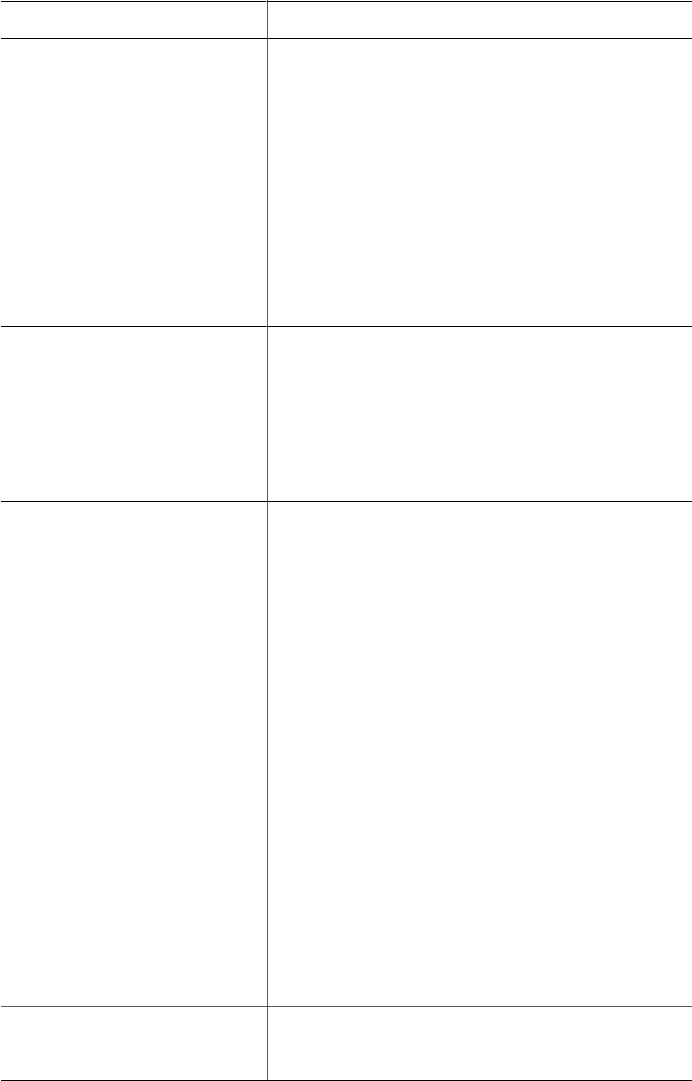
To try these features… Follow these steps
Add the date and time to your
prints
You can print a stamp on the
front of your photos that shows
when the photo was taken. This
preference affects all prints.
1. Touch Settings.
2. Touch Preferences, then touch Date Stamp.
3. Touch one of the following date/time stamp
options:
– Date and Time
– Date Only
– Off
If you use a computer to modify the photo and then
save your changes, the original date and time
information are lost. Changes that you make to the
photo using the printer control panel do not affect the
date and time information.
Change the print quality
You can change the print quality
for photos. Best quality is the
default and produces the
highest quality photos. Normal
quality conserves ink and prints
faster.
To change the print quality to Normal for one
print job:
1. Touch Settings.
2. Touch Tools, then touch Print quality.
3. Touch Normal, then touch OK.
Print quality will revert to Best after the next print job.
Crop a photo
Press Zoom + and Zoom – to
increase or decrease the
magnification by 1.25×. The
maximum level is 5.0×.
1. Touch Print.
2. Touch 4×6 or Enlargement to select your
desired photo size.
3. Touch the desired paper size.
4. Touch the desired photo to select the image.
5. Press Zoom + to increase the magnification of
the photo by 1.25×. The green crop box
appears. Press Zoom + repeatedly until you
reach the desired magnification. (After zooming
in, you can zoom back out by pressing Zoom
–.)
Note The crop box changes from
green to yellow if printing at the selected
magnification will noticeably reduce the
print quality.
6. At any magnification level, touch the arrows to
move the crop box left, right, up, or down.
7. Touch Crop when the portion of the image you
want to print is in the crop box.
Cropping does not change the original photo. It
only affects printing.
Print panoramic photos 1. Touch Print.
2. Touch Other Projects, then touch Panorama
Prints.
Chapter 3
(continued)
30 HP Photosmart D7300 series


















