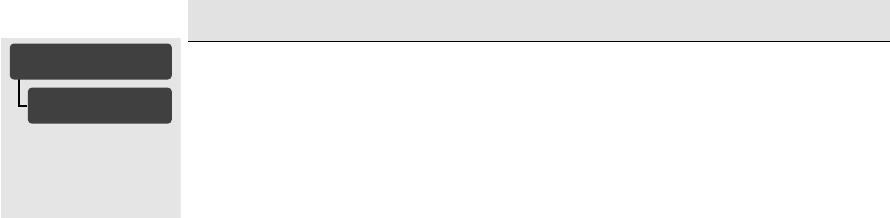
Controlling the Overall appearance of a Print
Changing Pen Widths and Colors Using the Internal Palettes
6-4
To Select a Palette
To select a palette through the front-panel menu, go to the Define Palette selection
under HP-GL/2 SETTINGS and choose the palette you want.
The following table describes the palette choices.
NOTE:These settings have no effect on PostScript files
Palette Comments
Software The printer looks to your software for pen settings and ignores
all three internal palettes.
Palette A The printer assigns the attributes defined in Palette A to the pens
defined in your software as 0 through 15.
Palette B The printer assigns the attributes defined in Palette B to the pens
defined in your software as 0 through 15.
Factory The printer assigns the attributes defined in the Factory Palette
to the pens defined in your software as 0 through 15.
Palette=
Full menu mode
Default: Software
HP-GL/2 SETTINGS


















