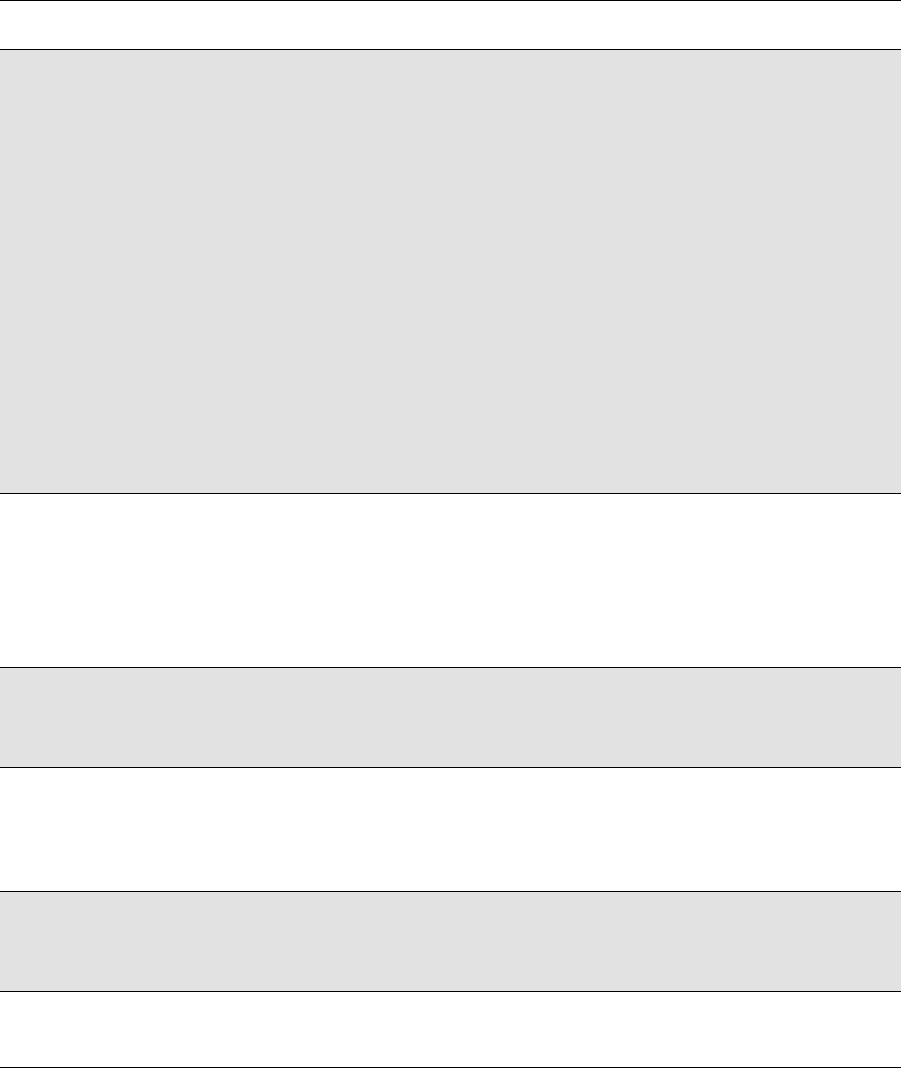
Front-Panel Messages
Message Explanations and Actions
12-12
Printhead failure
■■❏■→
The printheads indicated by flashing squares have failed, either during printhead
initialization or during printing. The printer may have detected an unusual electrical or
thermal signal from the printhead that may require attention. The most likely causes of
this message are:
■ The ink cartridge is empty. If this is so, your ink system has reached the end of
its normal life, and you will need to buy a new ink system to replace the old
one.
■ There has been a problem inside the printhead that has caused it to fail, for
example, the printhead has overheated.
You should replace the indicated ink systems immediately.
Press the ↓ key to check the printheads. Open the window when indicated, and remove
the printheads indicated. Try reseating the printhead (see
If You Have Problems
Reseating a Printhead 11-41
). If the problem recurs, the ink system should be
replaced at the earliest opportunity.
If you don’t correct the error now, you will see the status message “Ink system
error” described on page 12-7.
Printhead removed
■■❏■→
The printer has detected that one or more printheads have become dislodged or the
printer cannot detect them
, as indicated by the flashing squares.
Press ↓ to continue. You should reseat the printheads immediately or replace the ink
system; see 11-38, Checking the Printheads.
If you don’t correct the error now, you will see the status message “Ink system
error” described on page 12-7.
Printing
disabled→
The printer cannot print, because of errors previously notified.
Press ↓
to continue. Then press the Replace Ink System key to replace the erroneous
ink systems in order to print with your printer again. See 11-38, Checking Ink Systems.
Pull ↓
Align ↔ edges to
roll
You are aligning roll media.
Grasp the left and right free edges of the roll media and pull them towards you until
the media is taut. At the same time, align the left and right edges of the media so that
they are flush with the left and right edges of the roll.
Reload media There was an error loading the media and the printer has ejected it. The printer is
waiting for you to reload the media.
Reload the media.
Reload sheet Sheet media was loaded skewed and the printer ejected it.
Reload the sheet.
Message Explanation and Action


















