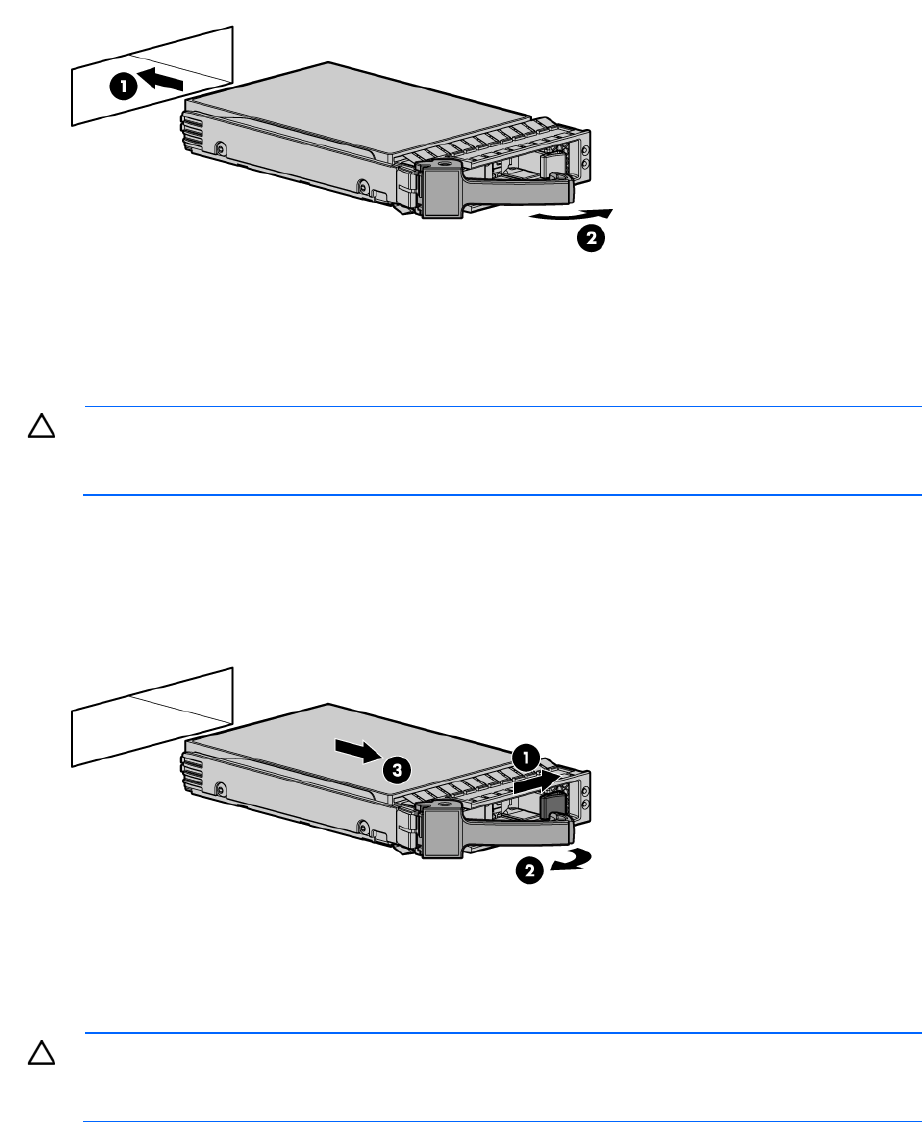
Hardware options installation 55
3. Install the hard drive.
4. Determine the status of the hard drive from the hot-plug SAS hard drive LED combinations ("SAS and
SATA hard drive LED combinations" on page 18).
Removing a hot-plug SAS hard drive
CAUTION: For proper cooling do not operate the server without the access panel, baffles,
expansion slot covers, or blanks installed. If the server supports hot-plug components, minimize
the amount of time the access panel is open.
1. Determine the status of the hard drive from the hot-plug SAS hard drive LED combinations ("SAS and
SATA hard drive LED combinations" on page 18).
2. Back up all server data on the hard drive.
3. Remove the hard drive.
Flash-backed write cache module option
To install the component:
CAUTION: Do not use this controller with cache modules designed for other controller models,
because the controller can malfunction and you can lose data. Also, do not transfer this cache
module to a different controller module, because you can lose data.
1. Back up all data.
2. Close all applications.
3. Power down the server (on page 24).


















