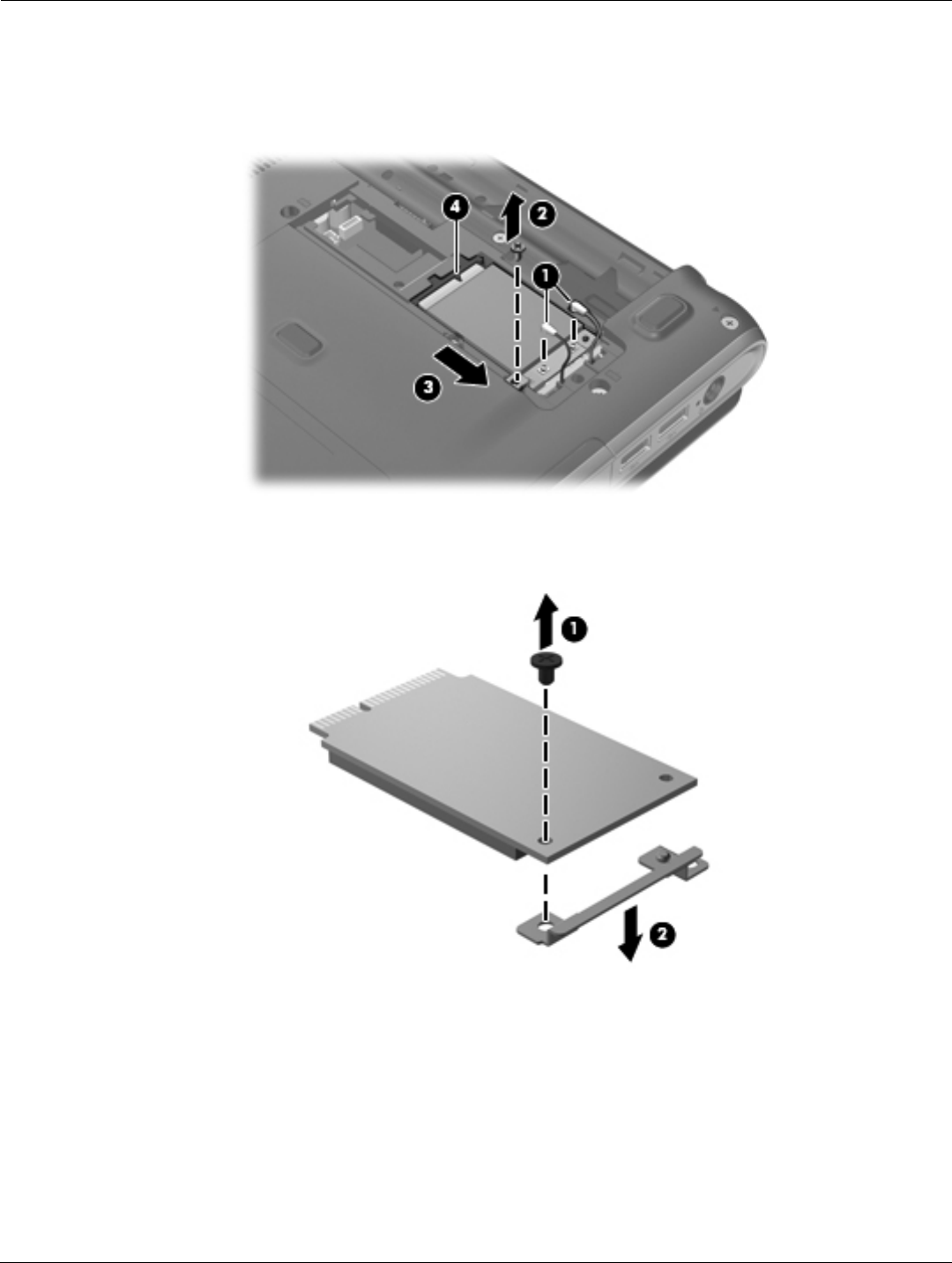
4–18 Maintenance and Service Guide
Removal and replacement procedures
5. Remove the WLAN module 3 by pulling the module away from the slot at an angle.
✎
WLAN modules are designed with a notch 4 to prevent incorrect insertion of the WLAN module into
the WLAN module slot.
6. Turn the module over and remove the Phillips PM2.5×3.0 screw 1 that secures the bracket to the WLAN
module, and then remove the bracket from the WLAN module 2.
Reverse this procedure to install the WLAN module.


















