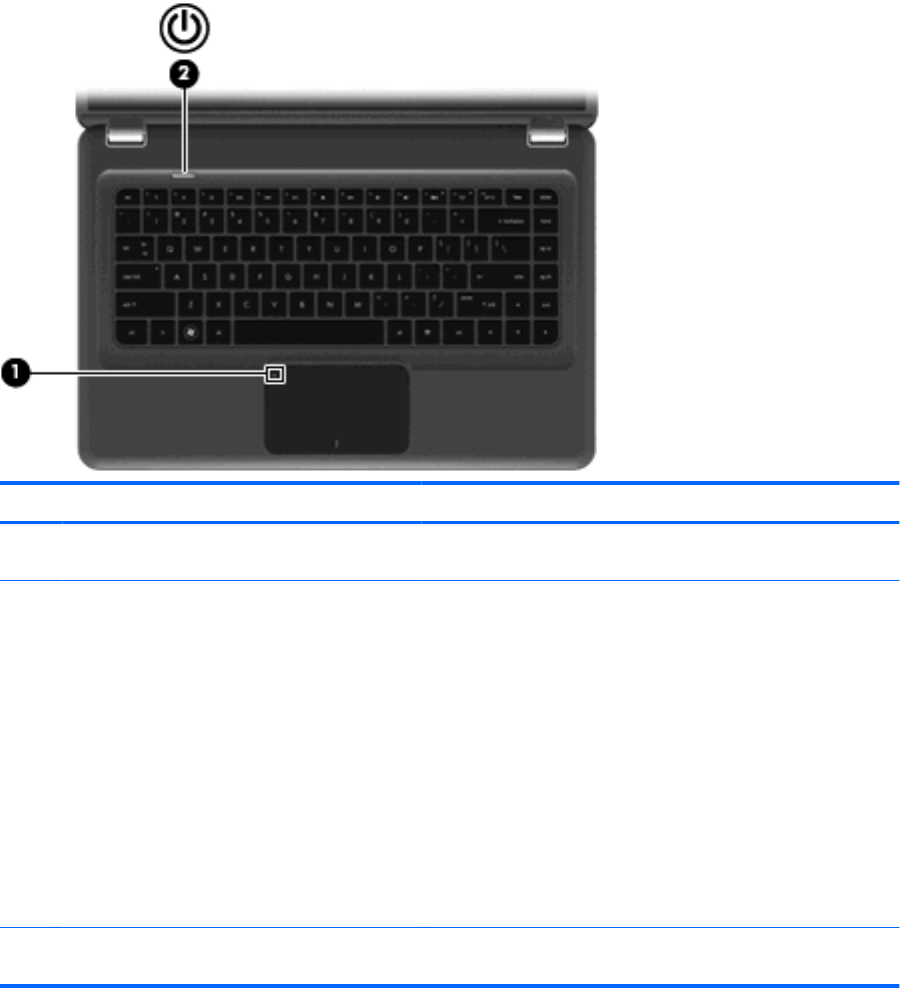
Buttons
Component Description
(1) TouchPad on/off button* Turns the TouchPad on and off. Quickly double-tap the button to
turn the TouchPad on and off.
(2) Power button*
●
When the computer is off, press the button to turn on the
computer.
●
When the computer is on, press the button briefly to initiate
Sleep.
●
When the computer is in the Sleep state, press the button
briefly to exit Sleep.
●
When the computer is in Hibernation, press the button briefly
to exit Hibernation.
If the computer has stopped responding and Windows® shutdown
procedures are ineffective, press and hold the power button for at
least 5 seconds to turn off the computer.
To learn more about your power settings, select Start > Control
Panel > System and Security > Power Options.
*This table describes factory settings. For information about changing factory settings, refer to the user guides located in Help
and Support.
ENWW Identifying the hardware 3


















