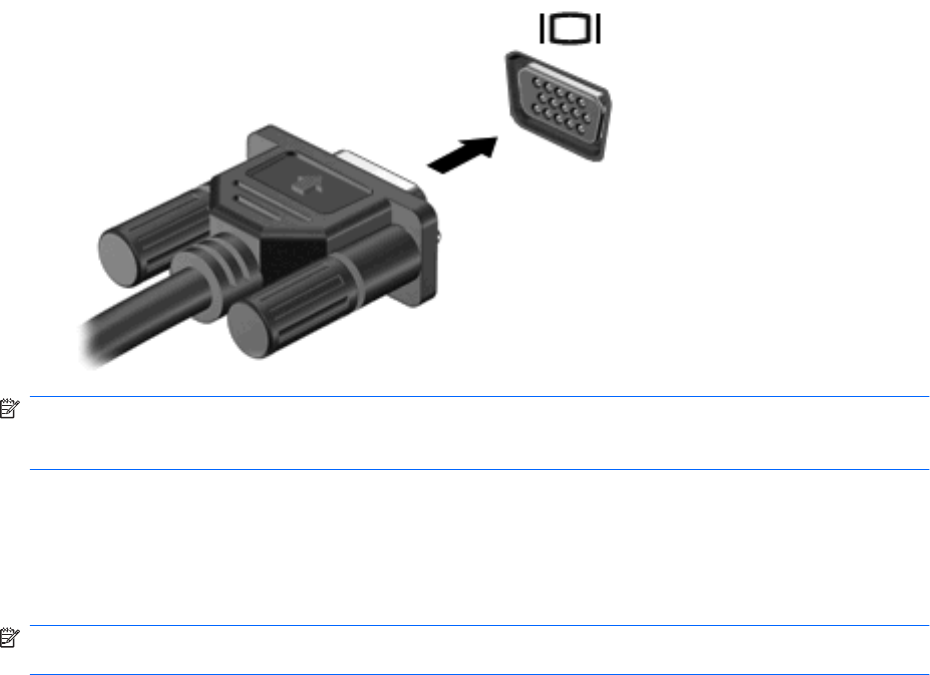
●
Connect external video devices
●
Watch TV over the Internet, or watch, record and pause live TV using a TV tuner accessory
(purchased separately)
Connecting an external monitor or projector
The external monitor port connects an external display device, such as an external monitor or a projector,
to the computer.
▲
To connect a display device, connect the device cable to the external monitor port.
NOTE: If a properly connected external display device does not display an image, press the f4 action
key to transfer the image to the device. Repeatedly pressing the f4 action key alternates the screen
image between the computer display and the device.
Connecting an HDMI device
The computer includes an HDMI (High Definition Multimedia Interface) port. The HDMI port connects
the computer to an optional video or audio device, such as a high-definition television, or any compatible
digital or audio component.
NOTE: To transmit video signals through the HDMI port, you need an HDMI cable (purchased
separately).
The computer can support one HDMI device connected to the HDMI port, while simultaneously
supporting an image on the computer display or any other supported external display.
34 Chapter 4 Multimedia ENWW


















