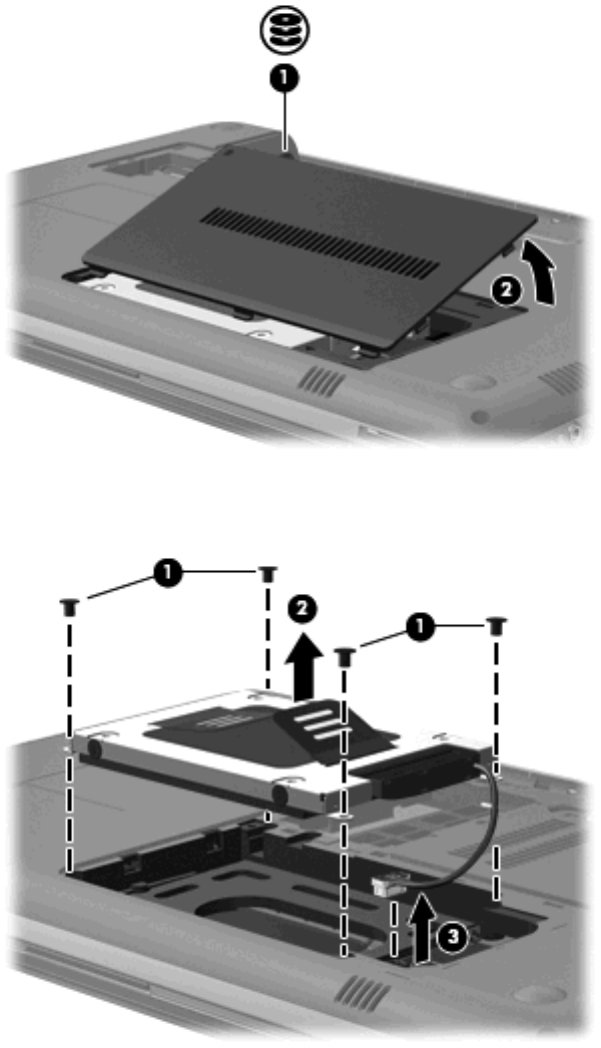
7. With the hard drive bay toward you, loosen the hard drive cover screw (1).
8. Lift the hard drive cover away from the computer (2).
9. Remove the hard drive screws (1), and pull the hard drive up (2) to disconnect the hard drive.
10. Disconnect the hard drive cable and lift the hard drive (3) out of the hard drive bay.
To install a hard drive:
1. Connect the hard drive cable and insert the hard drive into the hard drive bay (1).
ENWW Replacing the hard drive 65


















