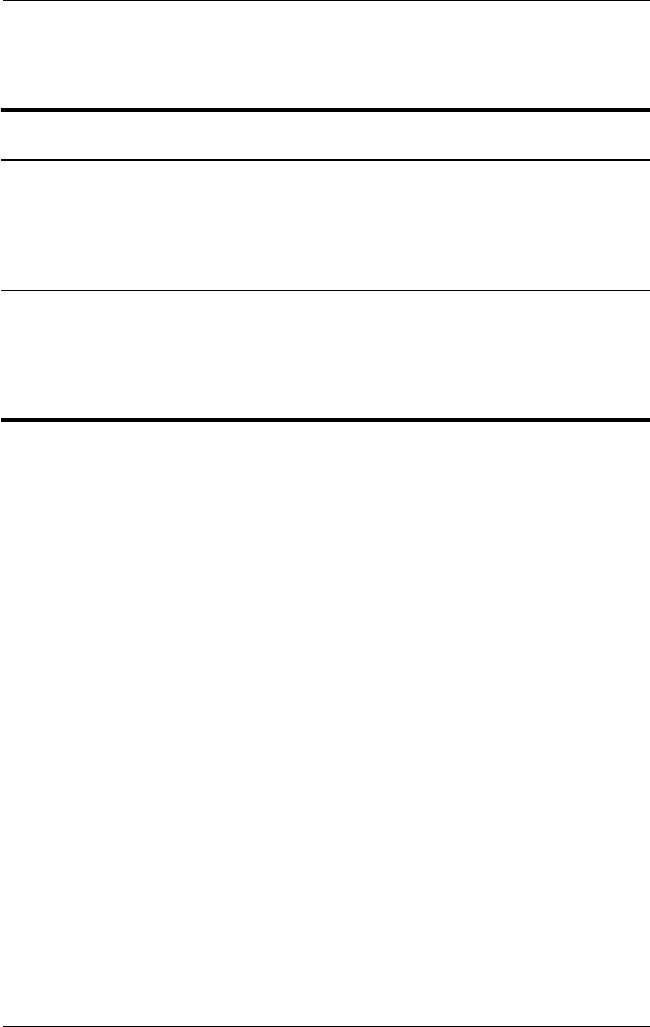
Removal and Replacement Procedures
Maintenance and Service Guide 5–29
5.14 Display Assembly
1. Prepare the computer for disassembly (Section 5.3) and
remove the following components:
❏ Memory module compartment cover (Section 5.8)
❏ Switch cover (Section 5.10)
❏ Keyboard (Section 5.11)
❏ Speaker assembly (Section 5.12)
Display Assembly Spare Part Number Information
For use with full-featured computer models (includes camera,
camera cable, and microphones)
17.0-inch, SXGA+, TFT Single Lamp with BrightView
17.0-inch, WXGA+, TFT Single Lamp with BrightView
17.0-inch, WXGA+, TFT Dual Lamp with BrightView
432947-001
432946-001
432948-001
For use with de-featured computer models
(includes microphones)
17.0-inch, SXGA+, TFT Single Lamp with BrightView
17.0-inch, WXGA+, TFT Single Lamp with BrightView
17.0-inch, WXGA+, TFT Dual Lamp with BrightView
432950-001
432949-001
432951-001


















