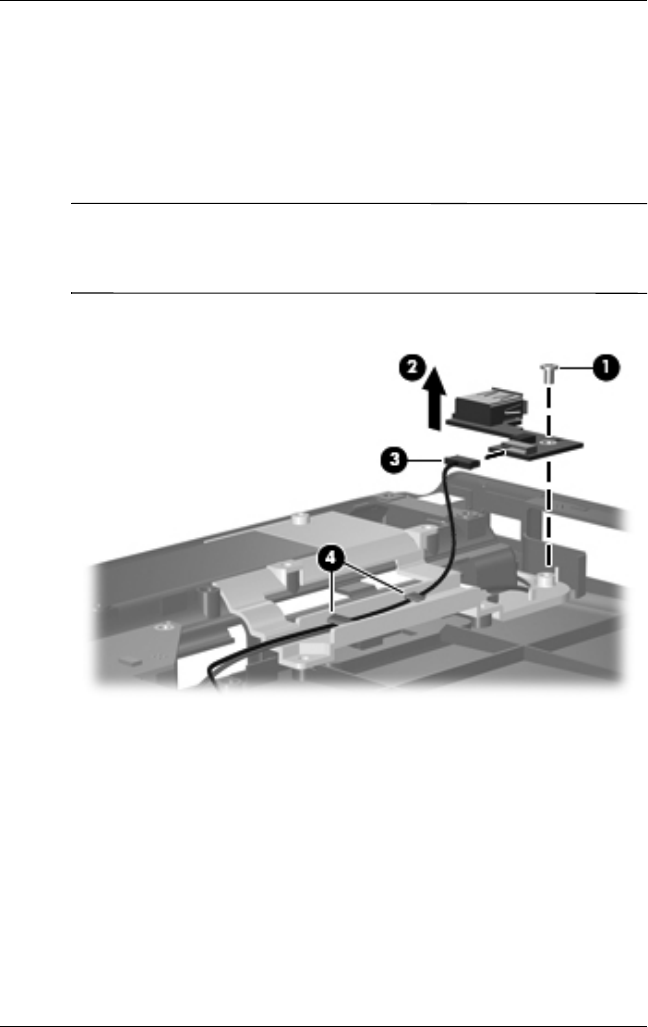
Removal and Replacement Procedures
Maintenance and Service Guide 5–67
4. Remove the silver Phillips PM2.5×5.0 screw 1 that secures
the USB board to the computer.
5. Remove the USB board 2.
6. Disconnect the USB board cable 3 from the USB board and
remove the cable from the clips 4 in the base enclosure.
✎
The USB board cable is included with the USB board spare
part kit and is also included in the Cable Kit, spare part number
434677-001.
Removing the USB Board


















