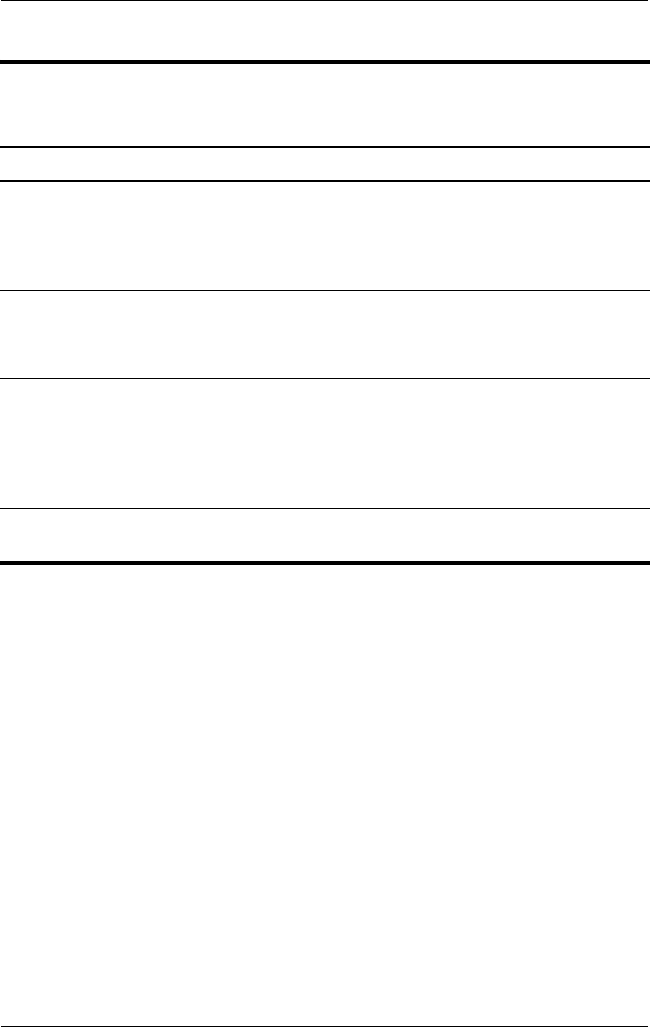
1–18 Maintenance and Service Guide
Product Description
3 Previous/rewind
button
When a disc is playing in the optical drive:
■ Plays the previous track or chapter, when
pressed once.
■ Rewinds when pressed with the fn key.
4 Play/pause button When a disc is in the optical drive and is
■ Not playing, plays the disc.
■ Playing, pauses the disc.
5 Next/fast forward
button
When a disc is playing in the optical drive:
■ Play the next track or chapter, when
pressed once.
■ Fast forwards when pressed with the
fn key.
6 Stop button When a disc is playing in the optical drive,
stops the current disc activity.
Table 1-6
Top Components, Part 2
(Continued)
Item Component Function


















