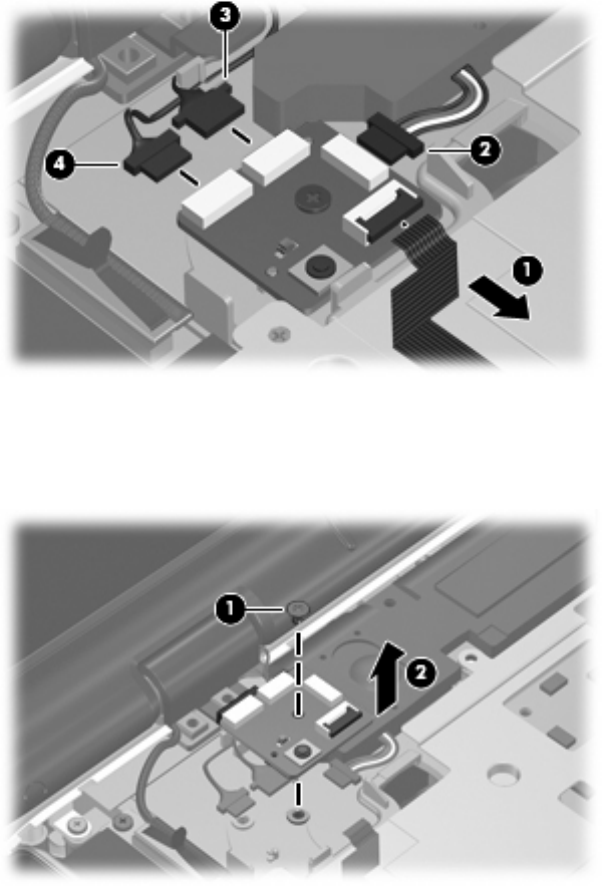
Remove the power button board:
1. Disconnect the following cables from the power button board:
(1) Power button board cable
(2) Speaker assembly cable
(3) Display switch module cable
(4) Microphone cable
2. Remove the silver Phillips PM2.5×5.0 screw (1) that secures the power button board to the
computer.
3. Remove the power button board (2).
Reverse this procedure to install the power button board.
68 Chapter 4 Removal and replacement procedures


















