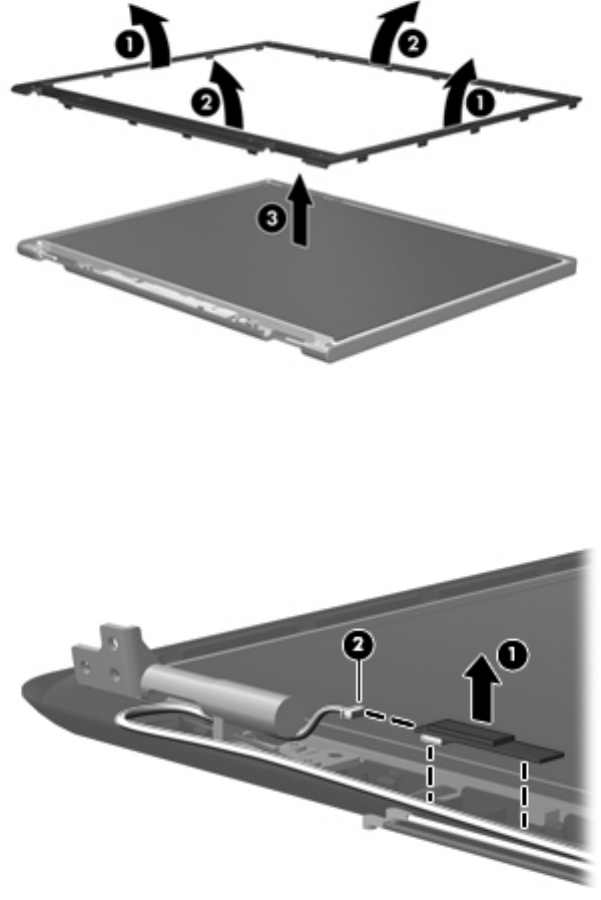
b.
Remove the display bezel (4). The display bezel is available using spare part number
615513-001.
5. If it is necessary to replace the Bluetooth module:
a. Release the Bluetooth module (1) from the rubber clip built into the display enclosure.
b. Disconnect the Bluetooth module cable (2) from the Bluetooth module.
c. Remove the Bluetooth module. The Bluetooth module is available using spare part number
537921-001.
6. If it is necessary to replace the ambient light sensor module:
a.
Remove the Phillips PM2.0×3.0 screw (1) that secures the ambient light sensor module to the
display enclosure.
b. Release the ambient light sensor module (2) as far as the ambient light sensor module cable
allows.
Component replacement procedures
63


















