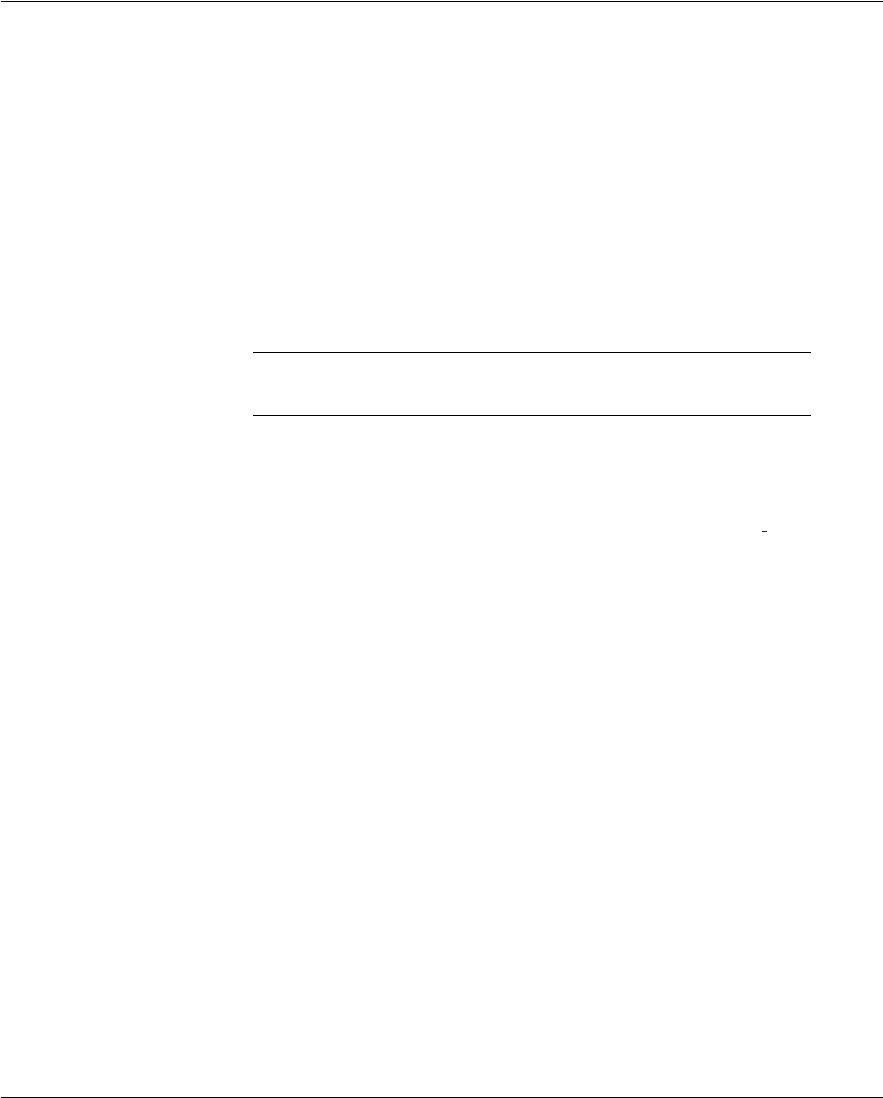
3-2
User Guide
Chapter 3
Configuring and managing the print server on your network
This basic procedure involves installing printer drivers and other software, configuring
network parameters, and setting up the print path. You will use the installation software
on either the CD-ROM supplied with your printer or on the HP Jetdirect CD-ROM
supplied with your print server, depending on your printer model. This is explained in
the software instructions on your Quick Start Guide poster supplied with your print
server, or you can also see http://www.hp.com/support/network-printer-CD.
To use the wizard to install the networked printer on this computer, return to the initial
screen for this CD, select the [Install] button, and follow the instructions there. Help is
included. When finished there, this computer is ready to use the printer.
After using the wizard, you can use the additional tools listed below to make
configuration changes and additions and to monitor the printer.
NOTE: Making network address changes might break the print path
set up by the wizard.
Changing and managing the configuration
Your comprehensive reference is the HP Jetdirect Administrator’s Guide. You will find
the following among the topics listed in its contents panel:
• Security features
• LPD printing
• FTP printing
• Other software tools (for a variety of operating environments)
• Embedded web server
Embedded web server
Each Jetdirect print server contains an embedded web server, a tool for configuring and
managing the print server. This acts like a small web site that allows you to configure
various parameters of the print server, such as an IP or IPX address. In addition, a
simple network scanning facility, sometimes called “Web Scan”, is available through
the embedded web server if your print server is attached to a supported MFP
(multifunction peripheral) or All-in-One device. Refer to the section in the Jetdirect
Administrator’s Guide on the embedded web server.


















