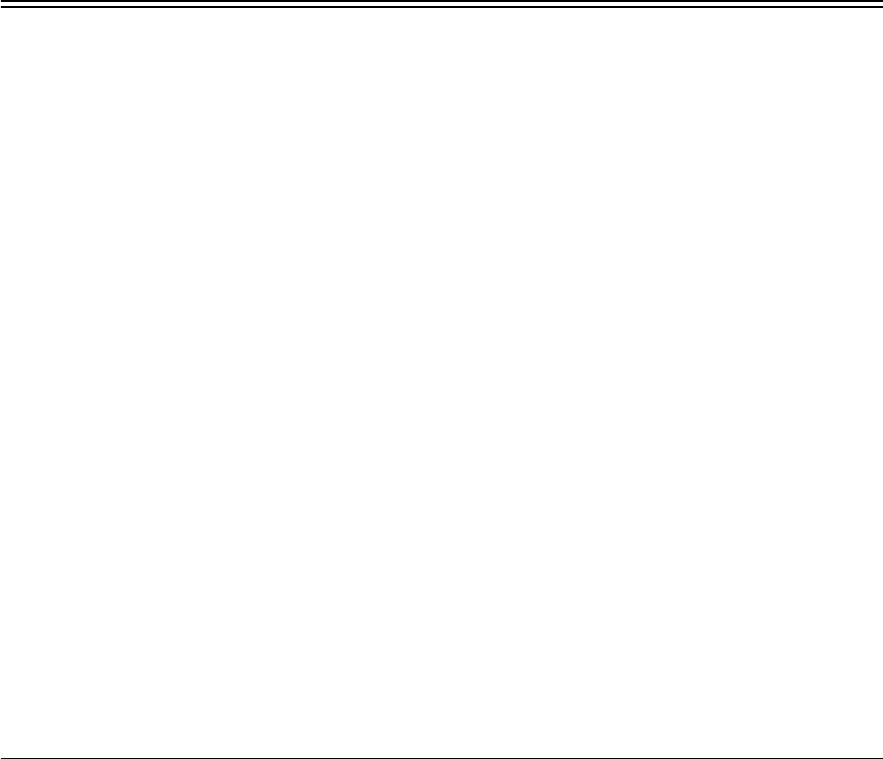
HP Jetdirect en3700 fast ethernet external print server
2-1
Chapter 2
Installing the print server
Overview of installation
Install hardware
Summary: To connect the printer to the network using the HP Jetdirect en3700 external
print server, you will
• connect the print server to the network with a network cable,
• connect the print server to the printer with the included USB cable,
• plug in the power adapter, and
• print a configuration (self-test) page.
Use the instructions at either of the following locations:
• The printed Startup Guide poster that is supplied with the print server.
• On this web page below—starting with “Steps for installing the print server
hardware.”
Install software
• For the basic procedure to set up each Windows (98, 2000, XP, ME, NT 4.0)
computer for printing on the networked printer, refer to the Network Basics section
of the HP JetDirect en3700 in your CD-ROM documentation.


















