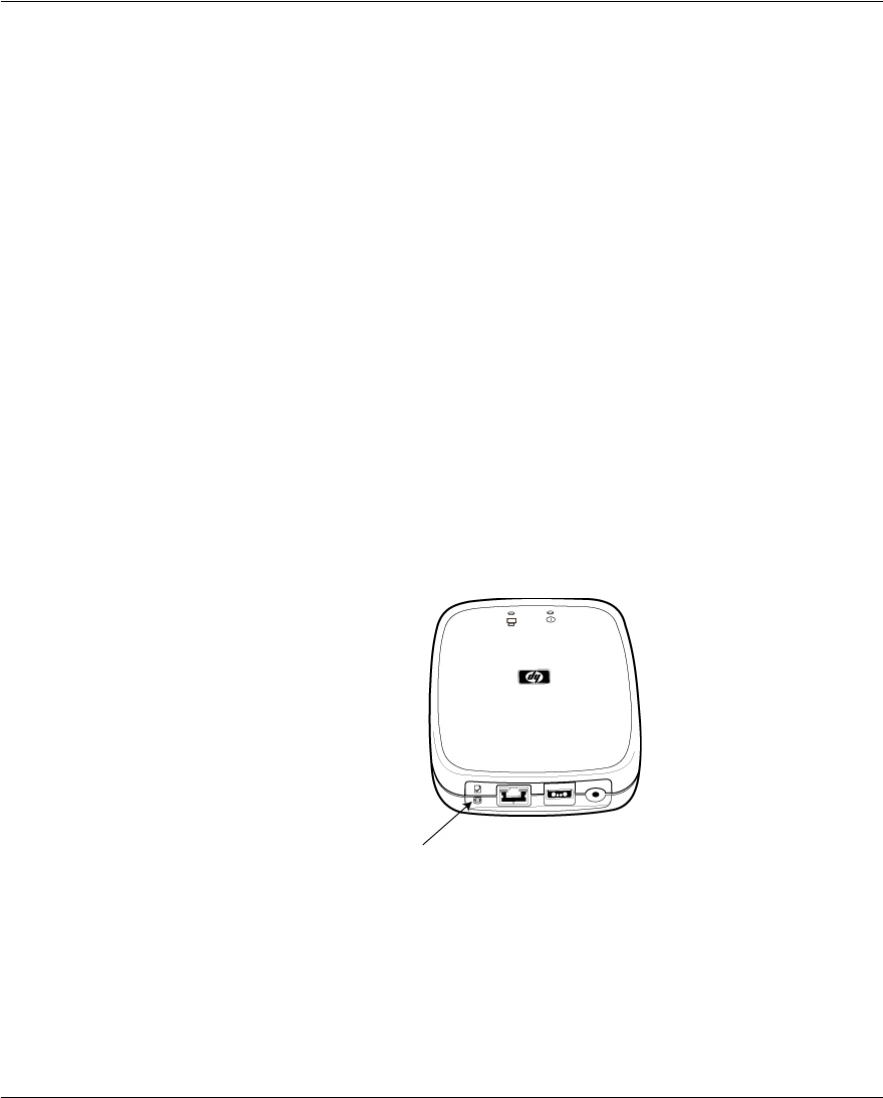
3-4
User Guide
Chapter 3
Configuring and managing the print server on your network
• DLC/LLC: Can be enabled or disabled; otherwise there are no parameters to set on
the Jetdirect module.
• AppleTalk: Printer Name and Printer Zone parameters can be set up using the HP
LaserJet Utility for MacOS.
• SNMP: (Simple Network Management Protocol) used with your configuration and
management tools. The Jetdirect-specific MIB (Management Information Base) is
MIB-II compliant; it is available upon request from HP Support.
Useful Techniques
• Printing a configuration page
• Setting a new IP address
• Resetting to factory-default settings
Printing a configuration page
Briefly press and release the test button on the rear end of the print server. The page
should soon emerge from the attached printer. Refer to “Interpreting the configuration
page and diagnosing problems” in chapter 4, Troubleshooting.
Setting a new IP address
The procedure depends on whether you are changing the address to one on the same
network or on another network (and need to ensure the address doesn’t conflict on the
new network).


















