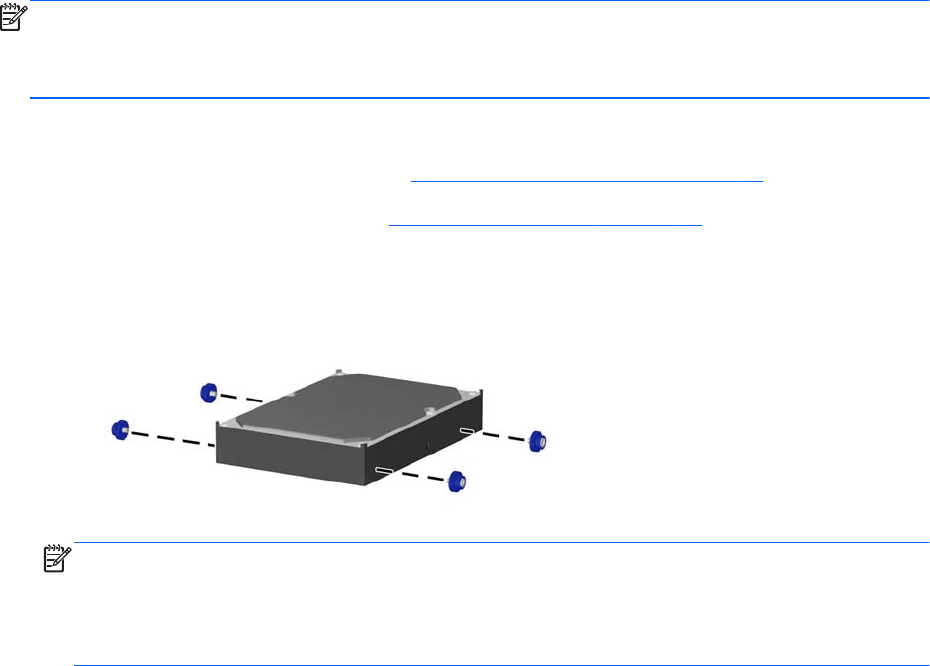
Installing a 3.5-inch SATA Hard Drive into an Internal Drive Bay
NOTE: The system does not support Parallel ATA (PATA) hard drives.
Before you remove the old hard drive, be sure to back up the data from the old hard drive so that you
can transfer the data to the new hard drive.
To install a hard drive in a 3.5-inch internal drive bay:
1.
Prepare the computer for disassembly (
Preparation for Disassembly on page 76).
2. Remove the computer access panel (
Computer Access Panel on page 77).
3. Install four 6-32 isolation mounting guide screws, two on each side of the drive.
Figure 6-29 Installing the Hard Drive Guide Screws
NOTE: The hard drive uses 6-32 isolation mounting guide screws. Eight extra guide screws are
installed on the hard drive bracket under the access panel. The HP-supplied isolation mounting
guide screws are silver and blue.
If you are replacing a drive, transfer the guides screws from the old drive to the new one.
Drives
103


















