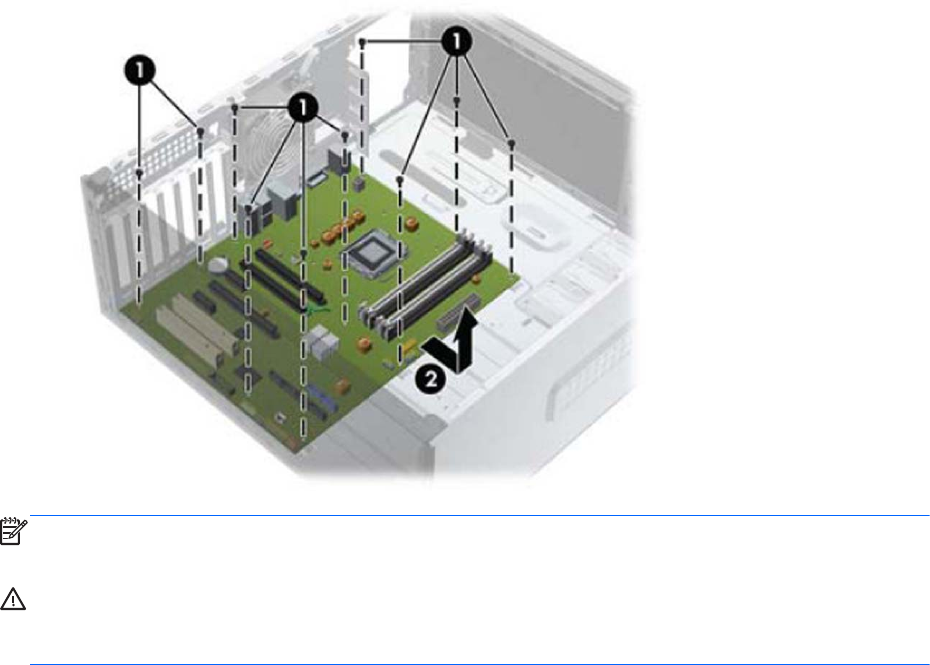
6.
Remove the 10 screws (1) that secure the system board to the chassis.
7.
Slide the system board toward the front of the computer so that the connectors loosen from the rear
of the chassis, and then lift the system board out of the computer (2).
Figure 6-49 Removing the system board
NOTE: When replacing the system board, you must also change the chassis serial number in the
BIOS.
CAUTION: Before reinstalling the fan sink you must clean the top of the processor and the bottom of
the heat sink with an alcohol pad supplied in the spares kit. After the alcohol has evaporated, apply
thermal grease to the top of the processor from the syringe supplied in the spares kit.
122 Chapter 6 Removal and Replacement Procedures – Convertible Minitower (CMT) Chassis


















