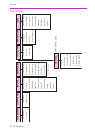8 HP Fax basics
The HP Fax 1040/1050
Figure 2-5 Control panel of HP 1050 Fax
Figure 2-6 HP 1040 & HP 1050 Fax control panel—Left side
HP 1050 Fax
ABC DEF
JKLGHI MNO
TUVPQRS WXYZ
1 Scan & Fax Mode: When Scan & Fax mode is
turned on, the device scans all pages before
starting to send the fax. The button is lit when
Scan & Fax Mode is turned on.
2 Silent Mode: Will mute most sounds made by the
device. To do this automatically at certain hours,
See Adjust volume on page 28 for instructions on
using the menu. The button is lit when Silent Mode
is turned on.
3 Report/Help: Prints status reports or the Help file,
which will provide information on using your
HP Fax.
4 Access Cartridge: Moves the print cartridge to the
center so it can easily be replaced.
5 Resolution: Improves the clarity of a document that
you are faxing or copying.
HP 1050 Fax
2 3 54
1