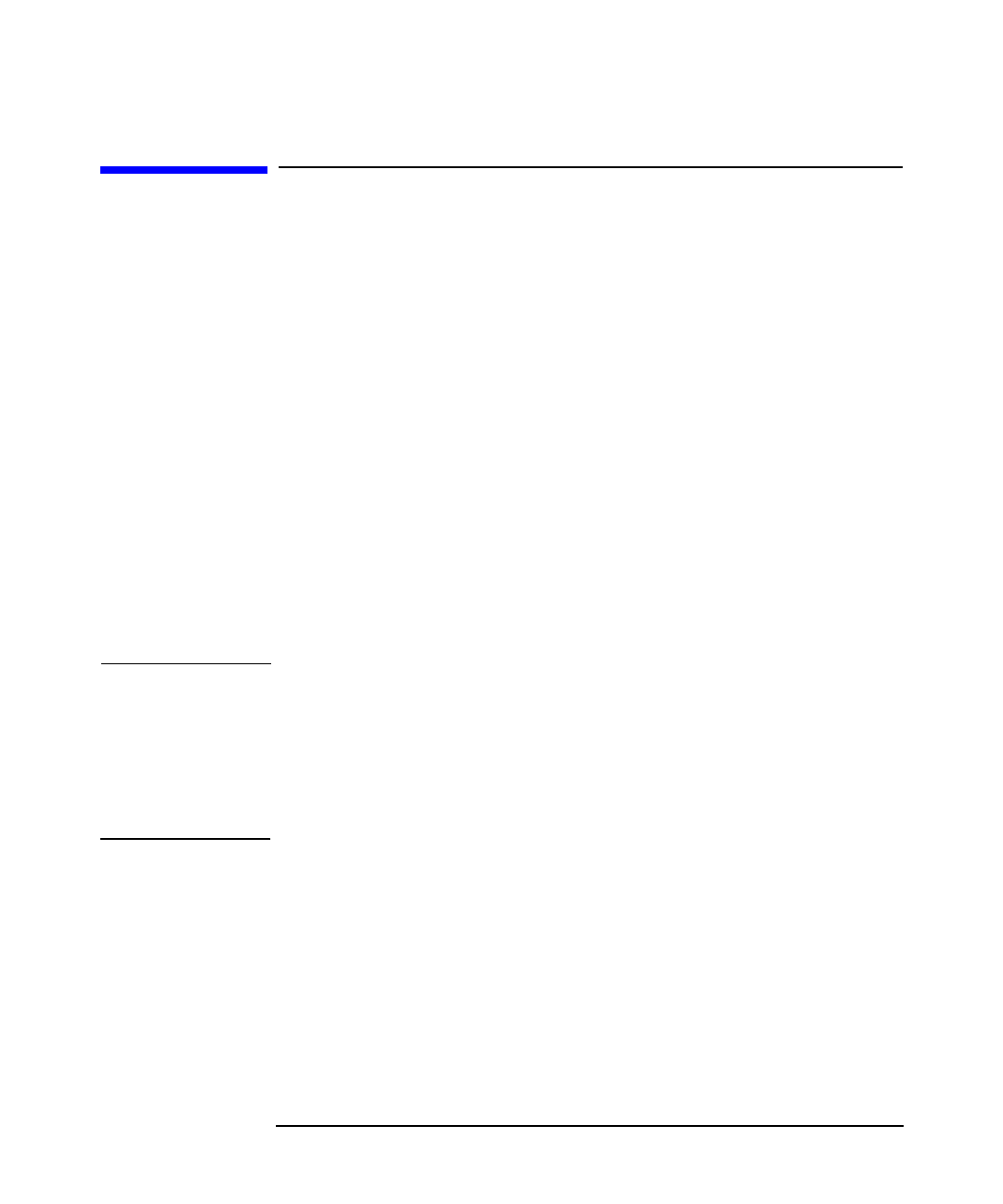
Installing HP-UX 11i Version 1.5
Planning your HP-UX 11i Version 1.5 Cold Install
Chapter 228
Planning your HP-UX 11i Version 1.5
Cold Install
This section describes cold installing from the HP-UX 11i Version 1.5
(B.11.20) DVD.
See the following documents supplied with the HP-UX 11i Version 1.5
(B.11.20) media for additional information:
• HP-UX 11i Version 1.5 Release Notes — Describes changes included
in this release. On your system, look in: /usr/share/docs/
These documents are also on the Instant Information CD supplied with
HP-UX 11i Version 1.5 (B.11.20) media and at HP’s user documentation
Web site:
http://docs.hp.com/
For the latest information on downloading and using Ignite-UX, go to the
Ignite-UX Web site:
http://software.hp.com/software/HPsoftware/IUX/
WARNING Cold-installing HP-UX overwrites everything on the target disk,
including other disk partitions. On i-class systems,
cold-installing HP-UX will overwrite the factory installed
Windows 2000 operating system.
HP-UX 11i Version 1.5 does not support sharing the root disk
with any other operating system.
Cold Install Requirements
To cold-install HP-UX 11i Version 1.5, you must have the following:
• A supported Itanium-based server or workstation. Supported systems
are listed in the section “System Configurations” of Chapter 1,
“Introduction and Related Information.”
• The HP-UX 11i Version 1.5 (11.20.B) media


















