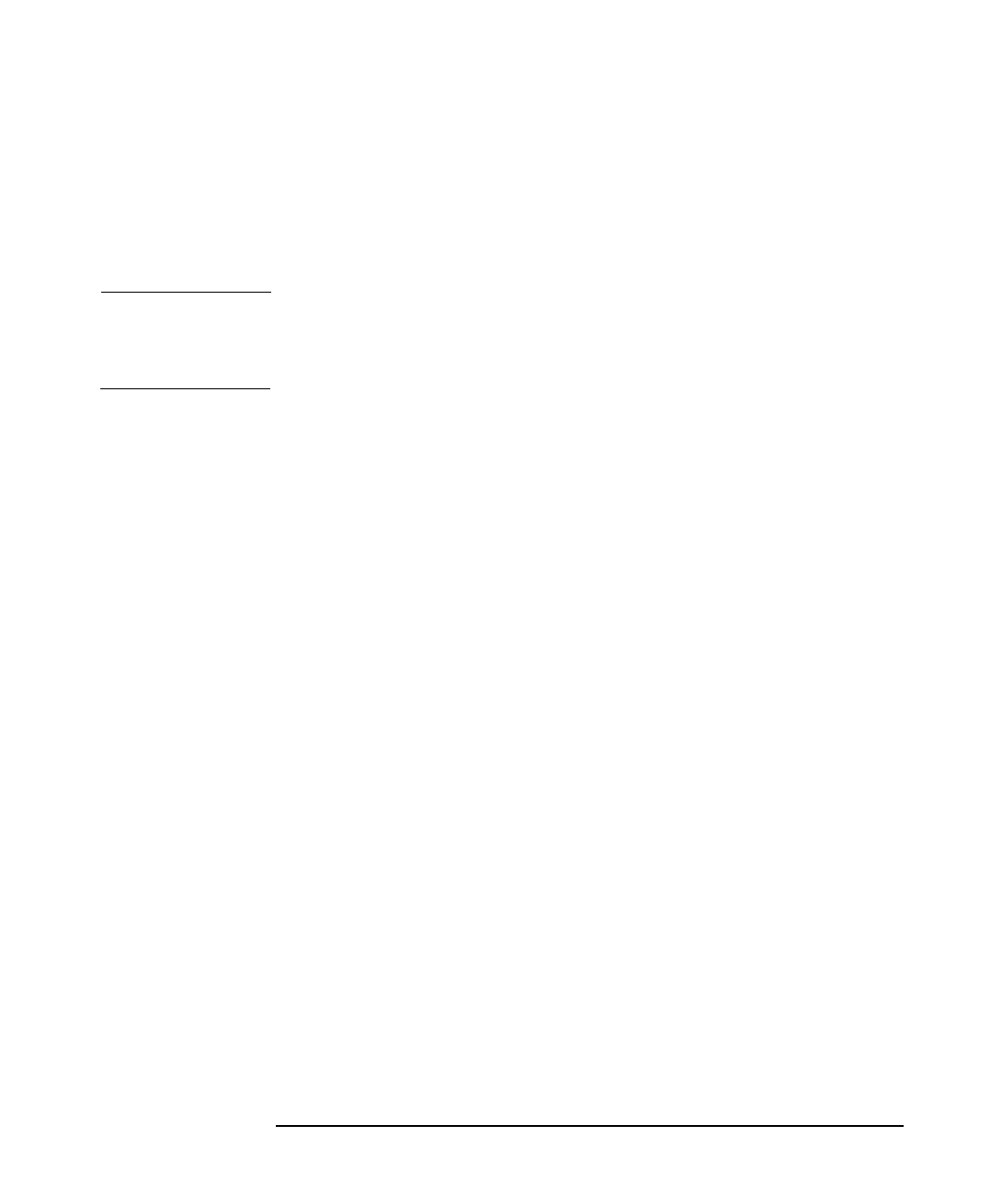
Installing HP-UX 11i Version 1.5
Planning your HP-UX 11i Version 1.5 Cold Install
Chapter 2 33
• No User Interface Use all the defaults and GO.
Ignite-UX permits you to exit from Guided Installation and restart the
configuration using Advanced Installation later by either selecting the
Cancel button or pressing C. Mark your choices and select OK.
NOTE The remaining steps take you through the Guided Installation. For help,
consult the Help screens. For more help on using Advanced Installation,
see the Ignite-UX Administration Guide.
Step 9. You are now at the first step of the Install HP-UX Wizard: Select an
overall system configuration. Accept the default option: HP-UX 11i
Version 1.5 (B.11.20).
Step 10. Select a system environment. In this step you will choose the type of
desktop, or windowing system that will be installed on your system. If
you are unsure of which environment to choose, the CDE (Common
Desktop Environment) HP-UX Environment is recommended. Make
your selection before continuing.
Step 11. Select a root disk. In this step you will choose the disk that will house
your root filesystem. If you are unsure of what to choose, keep the default
selection which has been calculated by the install program.
Step 12. Specify the amount of root swap space. Some initial calculations have
been performed by the install program, and a recommended value has
been set for you. You can either accept this value or change it before
continuing.
Step 13. Select filesystem type. The default value chosen by the install program is
recommended.
On the File System tab, choose between Whole-disk with VxFS and VxVM
(HP VERITAS Volume Manager with VxFS). The following restrictions
and limitations apply to VxVM:
• The VxVM install option may be used only when installing onto a
disk located at target 0 unless the firmware supports the edd30
command. If you did not enable EDD 3.0 and you need to, you can
break out of the HP-UX Install Wizard, reboot the machine, and start
again (see step 3). If the edd30 command succeeds you may install
VxVM to any target. If the command fails, you may only install VxVM


















