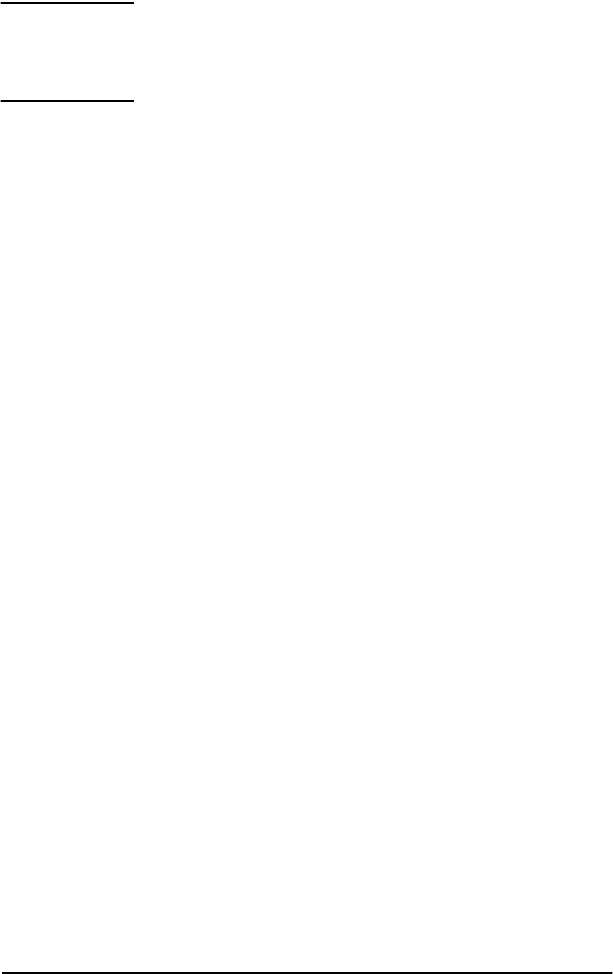
12 Operations
the ability to preview scanned images. In order to use the WebScan
feature,youmustsetuptheHPJetDirect70XtousetheTCP/IP
communication protocol. You will be promptedto select this protocol
when you run the HP JetDirect 70X Setup CD.
Note: Since WebScan is included in your HP JetDirect
70X, the All-in-One software does not need to be
installed.
To use the WebScan feature, you will need to have one of the
following supported web browsers installed:
• Netscape Navigator
TM
version 4.01-4.7, excluding 4.04.
• Microsoft Internet Explorer version 4.01-5.0.
Using WebScan
Starting WebScan
1. Open your web browser.
2. Netscape users: enter the IP address of the HP JetDirect 70X in
the “Go To:” or “Location” field.
Internet Explorer users: enterthe IP address of the HP JetDirect
70X in the “Address:” field.
For example: http://123.123.123.123 (The IP address of the HP
JetDirect 70X represents its URL).
The IP address of the HP JetDirect 70X can be found on its Test
page. Press the button on the back of your HP JetDirect 70X and
the Test page will print on the printer.
The web interface for the HP JetDirect WebScan will display.
Click the Scan buttonontheleftsideofthewindow.
If there is no Scan button, but the Home and Administration
buttons appear, make sure your All-in-One is a supported device
(See the Supported Printerlist in Chapter 6 of this User’s Guide).
Make sure the All-in-One is correctly connected to the HP
JetDirect 70X.
If the page does not load on your web browser, check the
WebScan section of the Troubleshooting chapter in this User’s
Guide.


















