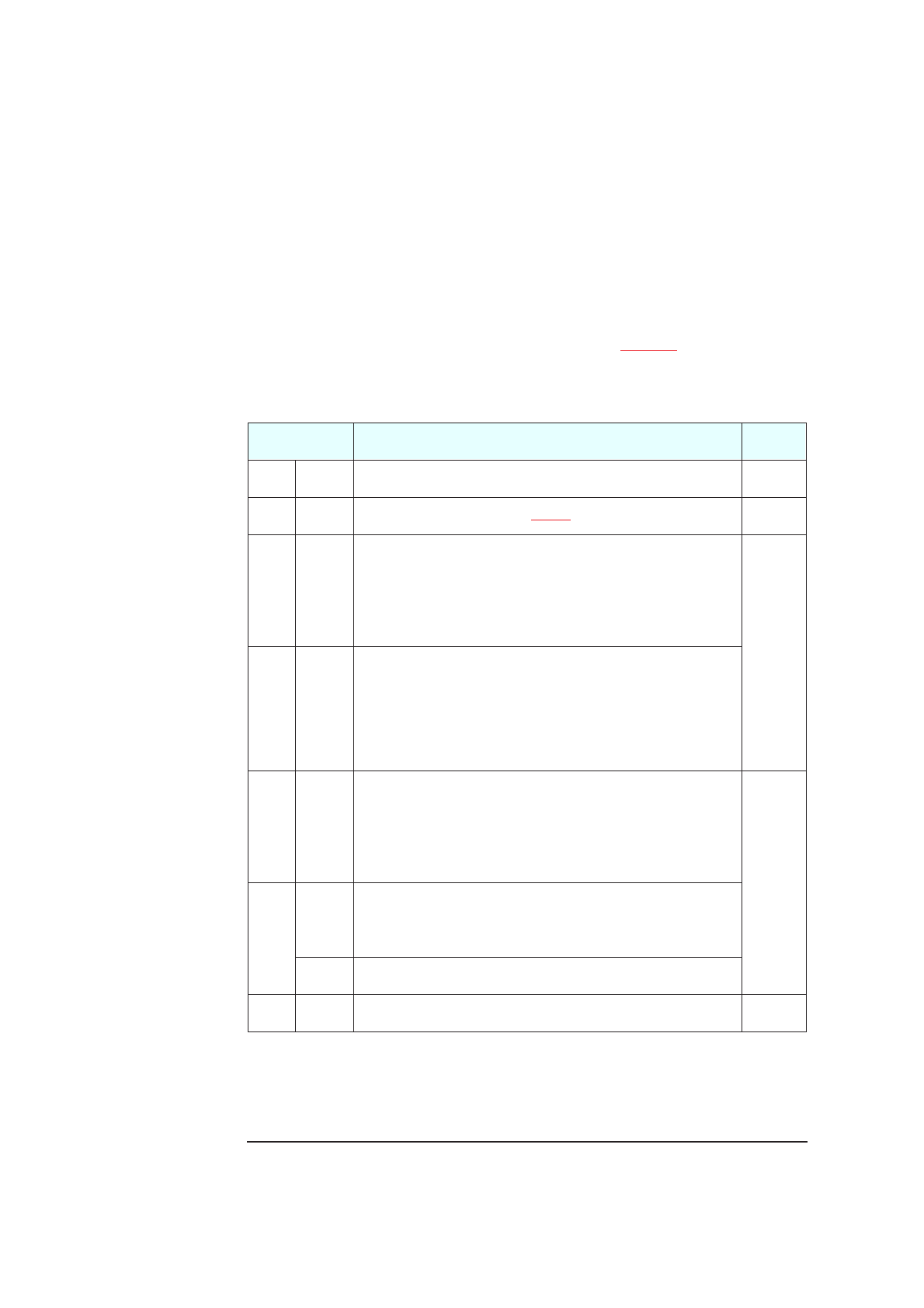
48
2 System Board
Devices on the ISA Bus
System Board Switches
The first two of the system board switches set the frequency of the
Processor-Local bus, and the next three the ratio of processor-frequency to
Processor-Local-bus-frequency, as summarized on page 37
.
The next five switches set the configuration for the PC Workstation, as
summarized in the table below.
Switch Switch Function Default
1Open
Reserved - Do not use (always set to Open).
Open
2 - 5 -
Bus Frequencies (see the table on page 37
).
-
6
Retain or clear the CMOS configuration stored in serial EEPROM:
Open
Do not clear CMOS.
Open
Closed
Clear CMOS and reload default values in Setup.
7
Enable or disable User and System Administrator Passwords stored in
EEPROM:
Open
Enable passwords.
Open
Closed
Disable /Clear User and Administrator passwords.
8
Keyboard power-on:
Open
Disable keyboard power on.
Closed
Closed
Enable keyboard power on.
9
Boot block:
Open
Idle. Normal operation
Open
Closed
Recovery boot active. Enable crisis recovery.
10 Open
Reserved = do not use Open


















