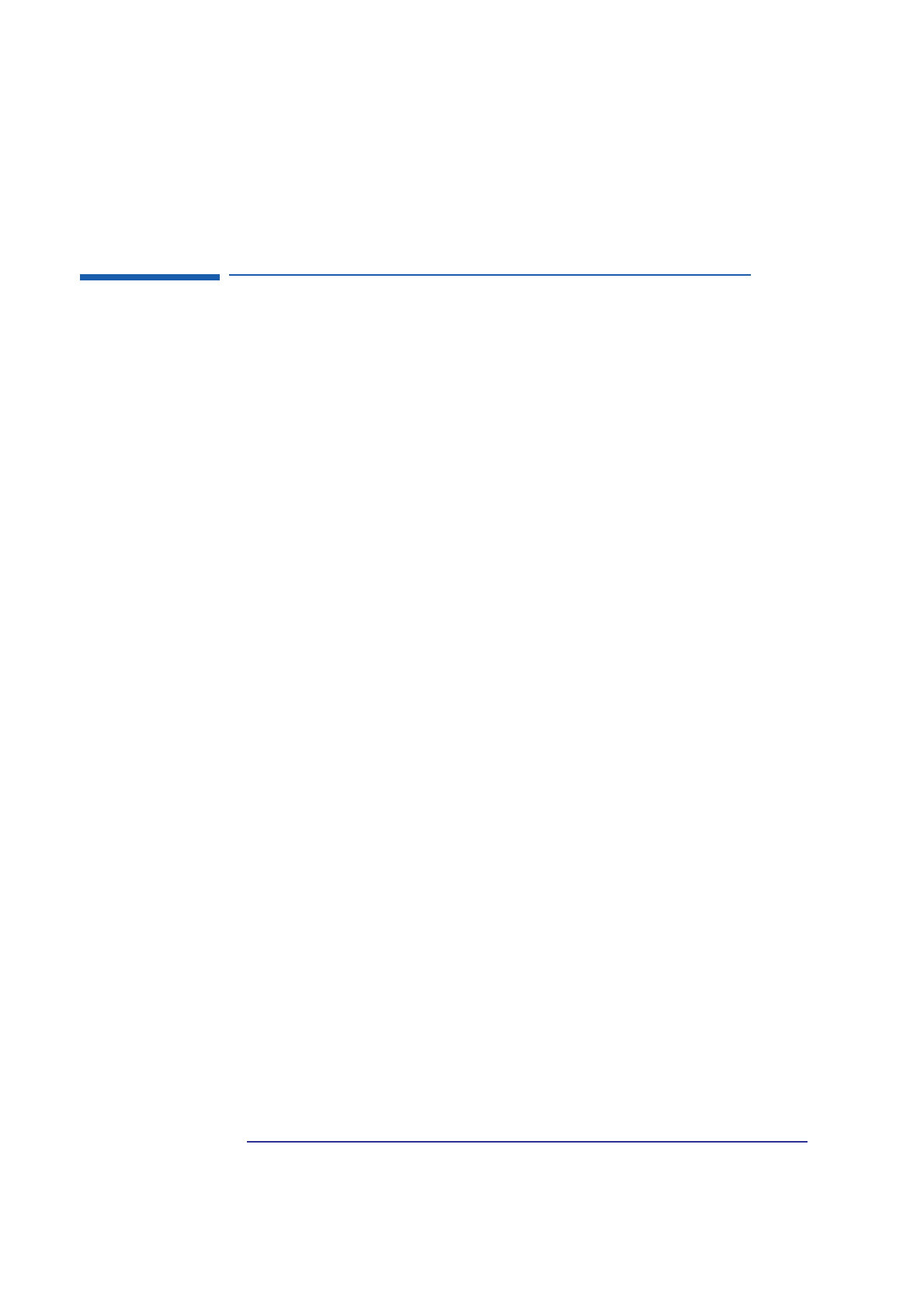
98
5 Power-On Self-Test and Error Messages
Lights on the Hardware Control Panel
Lights on the Hardware Control Panel
When the computer is first powered on, the power-on light on the status
panel illuminates yellow for about a second before changing to green. This
change of color is caused by the execution of an instruction early in the
System BIOS code.
If the light remains at yellow, therefore, it indicates a failure of the processor
or the System ROM in the instruction-fetch process. Check that the
processor is correctly seated in its socket, and that the memory DIMMS and
accessory cards are properly installed.


















