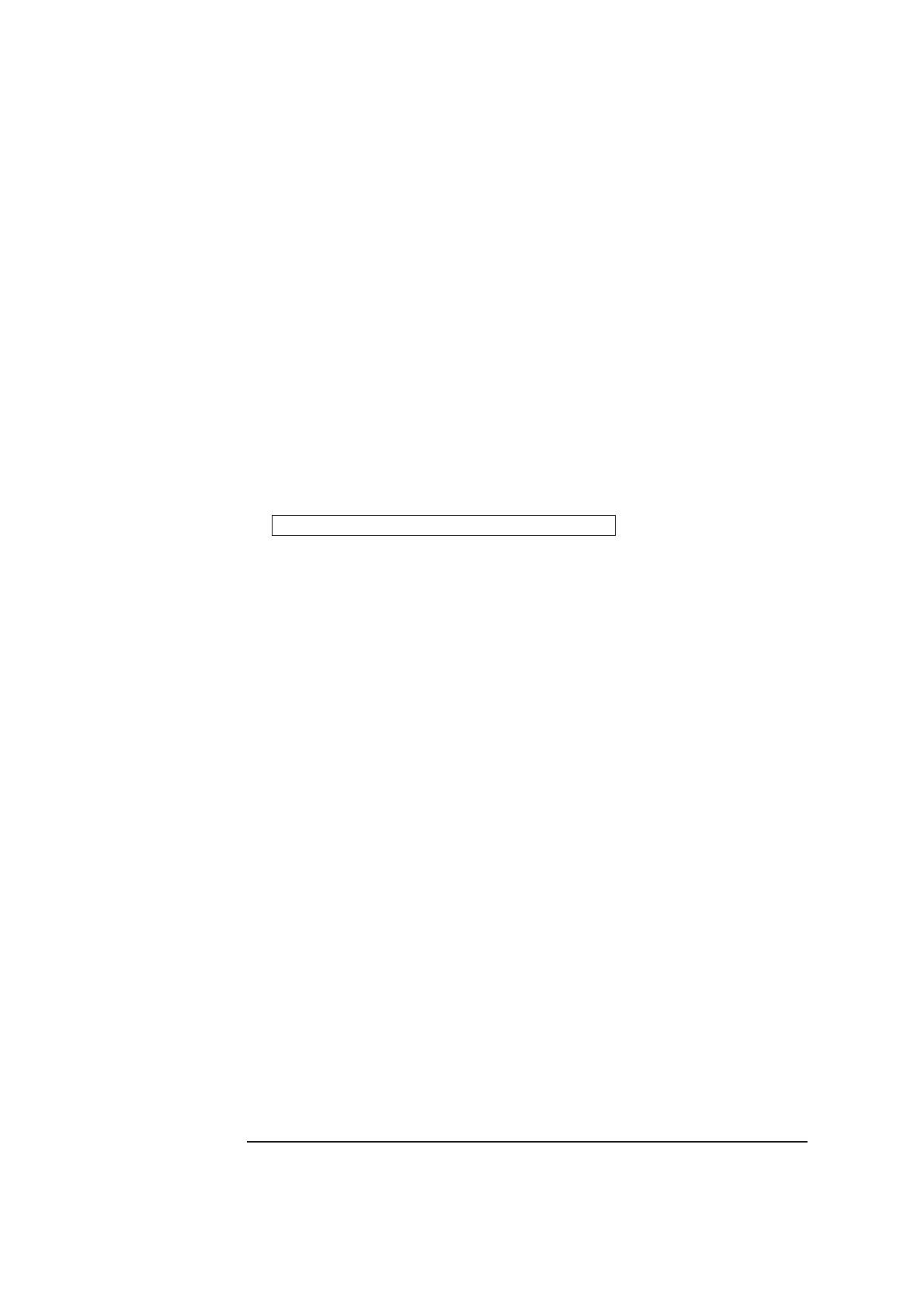
50
2 System Board
Devices on the ISA Bus
4 Power on the computer.
5 During the recovery process, short beeps are emitted. The recover
process is finished when there is a much longer beep (after approximately
1 to 2 minutes).
6 Power off the computer. Press the power ON/OFF button (for about 5
seconds), until the ON/OFF light switches off. Set the switch 9 to the
Open position.
Updating the system
ROM
The System ROM can be updated with the latest BIOS firmware. This can be
downloaded from HP’s World Wide Web site:
To download a BIOS upgrade, connect to the HP Web site and follow the on-
screen instructions to download the flash utility programs (
FLASH.BAT,
AUTOEXEC.BAT and PHLASH.EXE), the BIOS file (HC11xx.FUL), and a file
called
pfmhd106.bin, onto a bootable diskette.
Before updating the System ROM, it is necessary to disable the “PSWRD”
switch on the system switches (SW-7), and to type in the System
Administrator’s Password when starting up the computer. The PCI and PnP
information is erased in the process.
Do not switch off the computer until the system BIOS update procedure has
completed, successfully or not, otherwise irrecoverable damage to the ROM
may be caused. While updating the flash ROM, the power supply switch and
the reset button are disabled to prevent accidental interruption of the flash
programming process.
Little Ben
Little Ben is an HP application specific integrated circuit (ASIC), designed
to be a companion to the Ultra I/O chip, that is connected between the chip-
set and the processor. It contains the following:
• BIOS timer
❒ hardware wired 50 ms long 880 Hz beep module.
❒ automatic blinker that feeds the LEDs module with a 1 Hz oscillator
signal.
• Security protection (access, flash and anti-virus protection)
❒ For 128, 256 or 512 KB Flash EEPROMs.
http://www.hp.com/go/kayaksupport


















