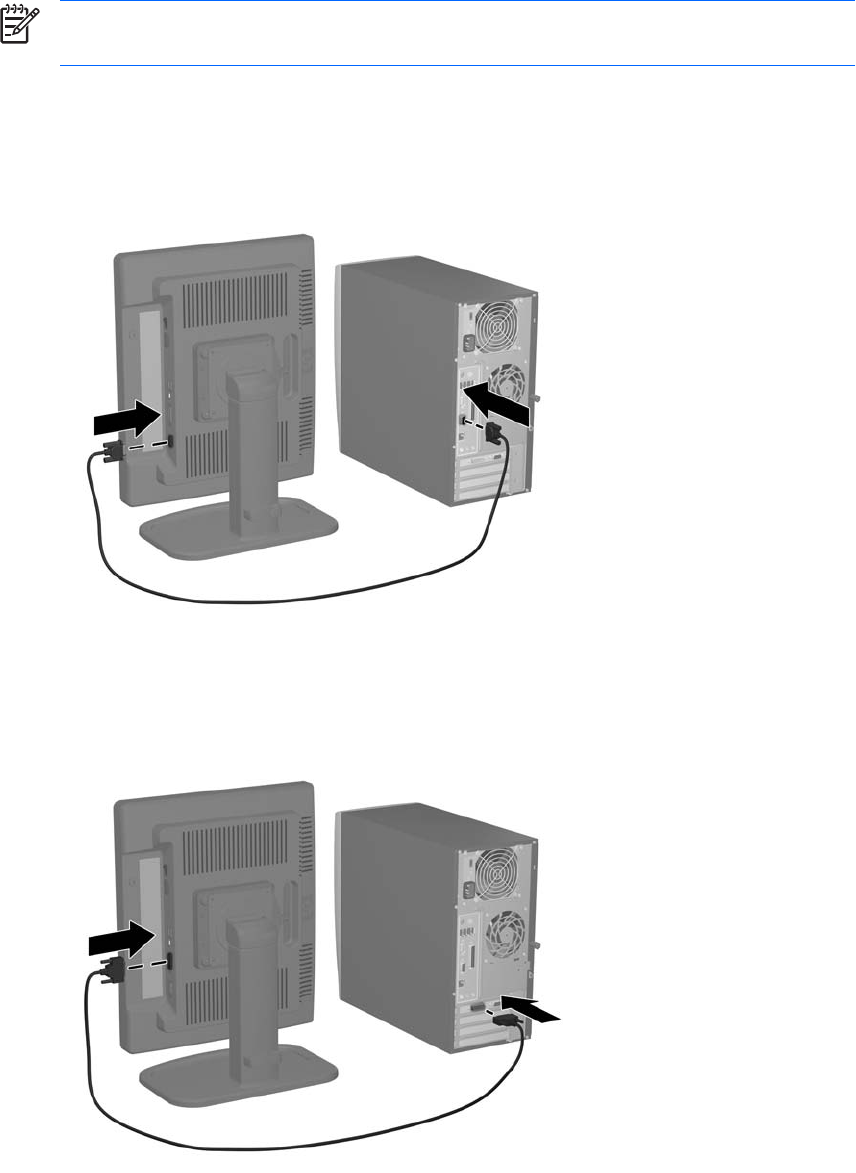
Connecting the Monitor
1.
Place the monitor in a convenient, well-ventilated location near the computer.
NOTE: You may want to pivot the monitor 90° to make it easier to access the cable
connections.
2.
C
onnect either a VGA signal cable or a DVI-D signal cable:
●
For analog operation, connect one end of the VGA signal cable to a VGA connector on the
monitor and the other end to the VGA connector on the computer.
Figure 3-3 Connecting the VGA Signal Cable
●
Fo
r digital operation, connect one end of the DVI-D signal cable to a DVI-D connector on the
monitor and the other end to the DVI-D connector on the computer.
Figure 3-4 Connecting the DVI-D Signal Cable
Chapter 3 Setting Up the Monitor ENWW 6


















