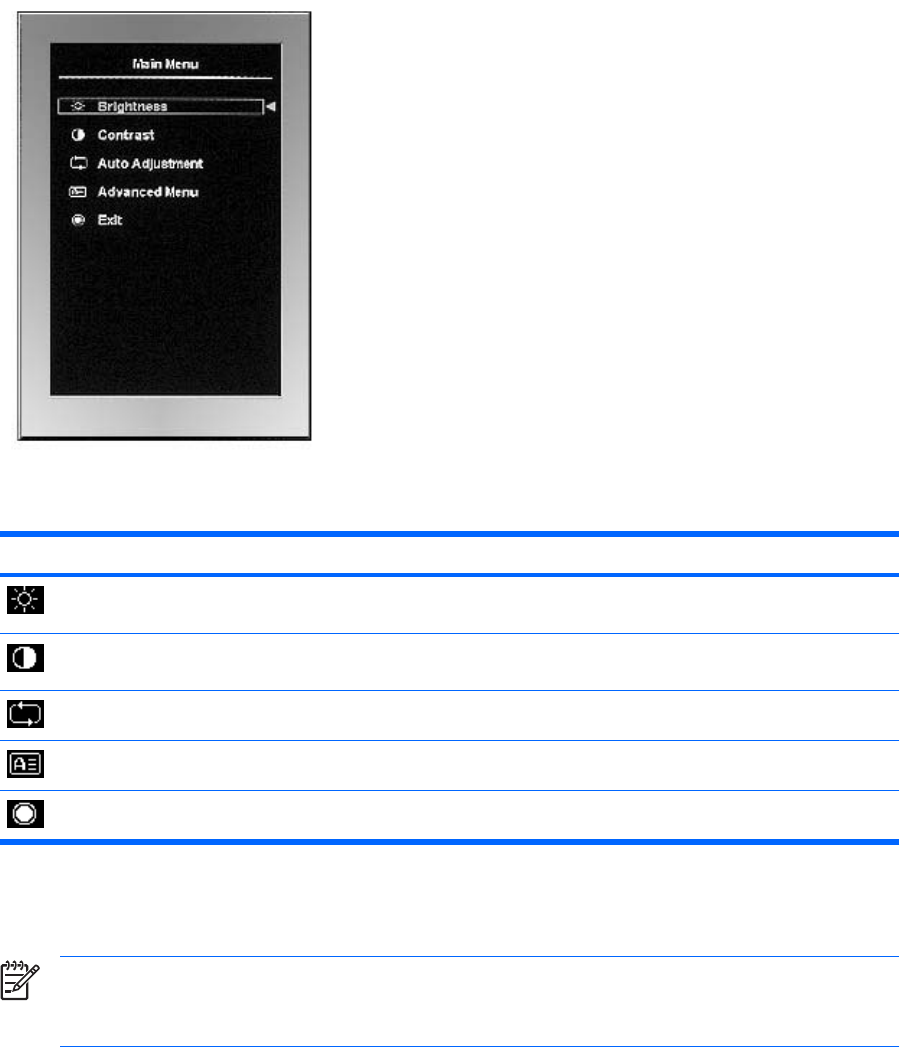
Figure 4-1 OSD Basic Main Menu
Table 4-2 OSD Basic Main Menu
Icon Main Menu Submenu Description
Brightness Adjustable scale Adjusts the brightness level of the screen. The factory default range
is 90.
Contrast Adjustable scale Adjusts the contrast level of the screen. The factory default range is
80.
Auto Adjustment Automatically adjusts the screen image.
Advanced Menu Changes the Main Menu from Basic to Advanced.
Exit Exits the OSD menu screen.
To access the Advanced Main Menu, press the Menu button and select Advanced Menu from the Basic
Main Menu.
NOTE: After selecting Advanced Menu from the Basic Main Menu, the Advanced Main Menu
remains the default OSD on subsequent power-ups of the monitor until the Basic Menu is selected
or Factory Reset is applied.
ENWW Adjusting the Monitor Settings 21


















