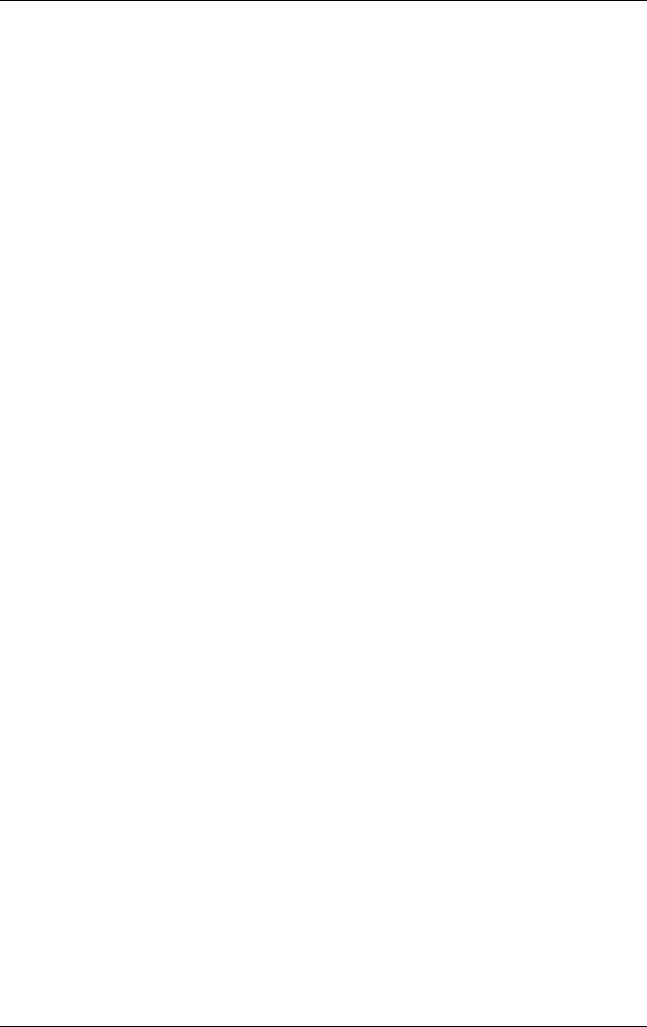
Index
Maintenance and Service Guide Index–7
specifications
computer
6–1
DVD±RW and CD-RW
Combo Drive
6–5, 6–7
DVD-ROM drive
6–7
hard drive
6–4
I/O addresses
6–11
interrupts
6–9
memory map
6–14
optical drive
6–5, 6–7
system DMA
6–8
static shielding materials
4–8
stringent security
1–4
S-Video-out jack
location
1–13
pin assignments
D–3
switch cover
removal
5–35
spare part number
3–3,
3–30, 5–35
system board
removal
5–68
spare part numbers
3–7,
3–30, 3–32, 5–68
system DMA
6–8
system memory map
6–14
T
thermal pads, replacing 5–41
thermal paste, replacing
5–41
tools required
4–1
top components
1–16, 1–18,
1–20
top cover
removal
5–55
spare part number
3–5,
3–29, 5–55
TouchPad
1–21
TouchPad cable, illustrated
3–20
TouchPad left/right buttons
1–21
TouchPad scroll zone
1–21
transporting precautions
4–5
troubleshooting
audio
2–21
Computer Setup
2–1
expansion product
2–14
flowcharts
2–6
keyboard
2–24
modem
2–26
network
2–26
nonfunctioning device
2–14, 2–23
OS loading
2–15
overview
2–1
pointing device
2–25
power
2–8
video
2–12
U
Universal Serial Bus (USB)
diskette drive, spare part
number
3–24
Universal Serial Bus (USB)
port
location
1–9, 1–11
pin assignments
D–2
unknown password
1–4


















