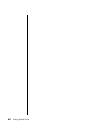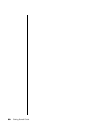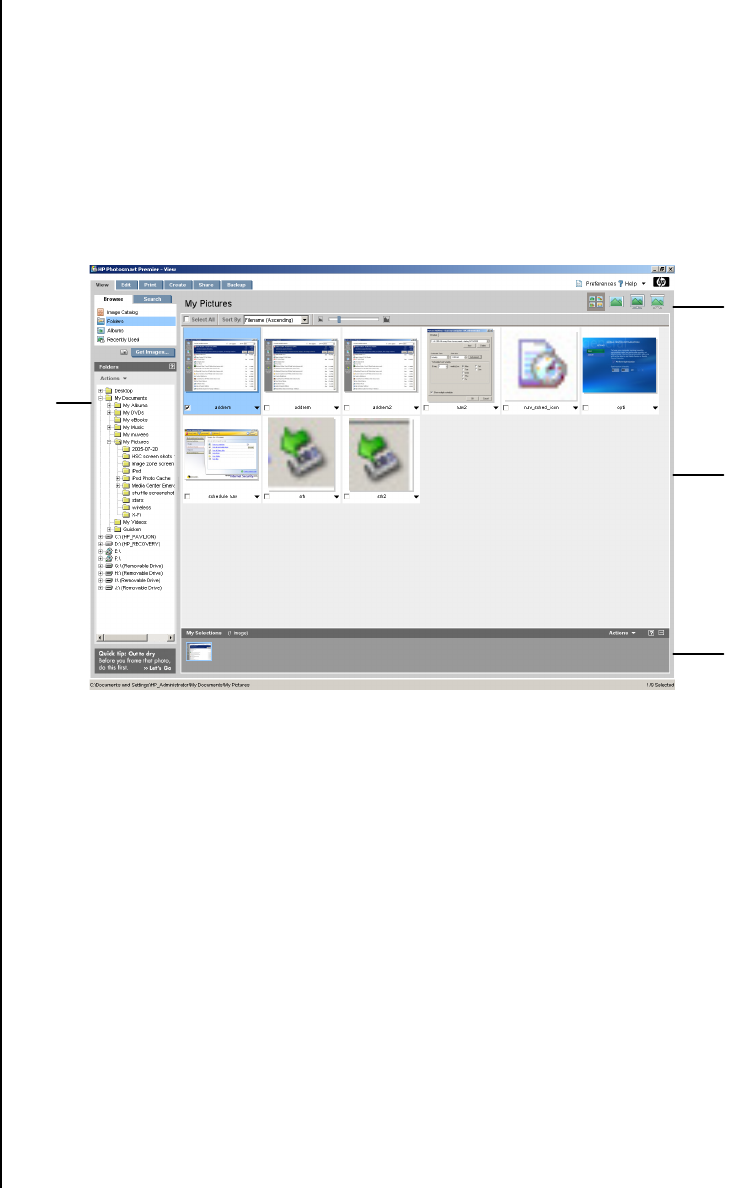
60 Getting Started Guide
Using HP Photosmart Premier
Use the HP Photosmart Premier software program to manage your photos, scanned
images, and video clips. It has all the tools you need for viewing, organizing,
editing, printing, sharing, and protecting digital images.
To open HP Photosmart Premier:
Click Start on the taskbar, All Programs, HP, and HP Photosmart Premier.
The HP Photosmart Premier window opens.
Click a tab at the top of the application window (A) to choose the desired function
screen, as described in the following list:
View Click this tab to find, view, and manage single or multiple photos or video
clips. At the top of the control area (B), click Image Catalog to view all your
images, or choose Folders to browse for images. To select the images that you
want to print or use, click the image (or images) in the work area (C), and it appears
in the selection tray (D). The selection tray images appear under every tab. For
more information, see “View Tab Help” in Help.
Edit Click this tab to make changes, such as crop, resize, and red-eye removal, to
the images and video clips you placed in the selection tray. For more information,
see “Edit Tab Help” in Help.
D
A
C
B
A
Function screen ta
b
s
and different view
buttons for images in
the work area. Click
Preferences to
customize
HP Photosmart
Premier settings, such
as the default location
for storing images.
B Control area. Displays
controls for the
selected function
screen.
C Work area. Shows
images on the PC.
D Selection tray.