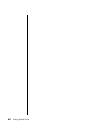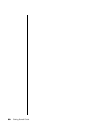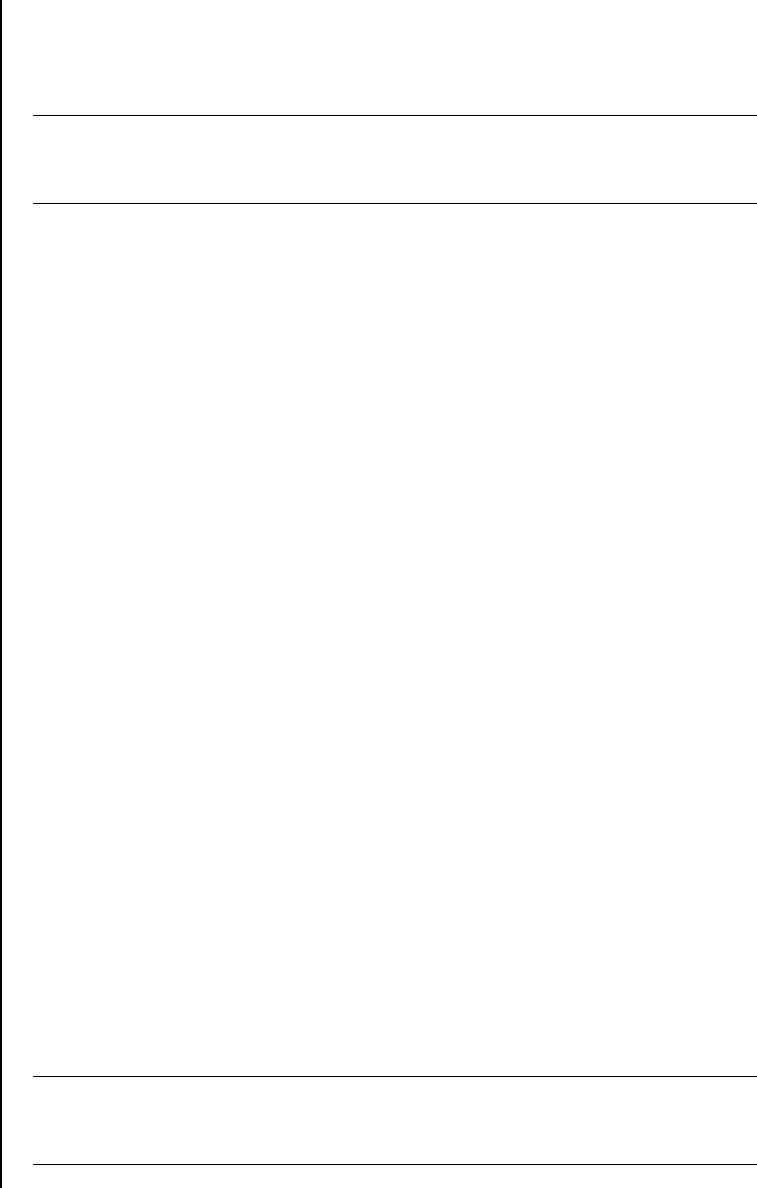
Creating Audio and Data Discs 69
Both Sonic programs create closed-session music CDs, which means you must
record all music files on one CD in one recording session. Music files can be
recorded repeatedly on a rewritable CD-RW disc, but all previously recorded files
must be erased first. CD-R discs cannot be erased.
Verifying audio disc recorded without errors
When copying or burning audio files to CD, it is recommended that you use Sonic
DigitalMedia Plus because it includes a feature that confirms that your disc has been
created without errors.
This data verification feature is enabled by default.
To check the status of the write verification feature in DigitalMedia Plus:
1 Open the DigitalMedia Plus program by clicking Start, All Programs,
Sonic, and then DigitalMedia Home.
2 Click the Tools menu and then click Options.
3 In the Options window, click Copy.
4 Ensure the Verify copied data discs option is checked.
5 Click OK.
Audio CD tips
When recording music files, it is important to note that:
• To play your music CD in a home or car stereo, it needs to be recorded as a
music CD in CD audio (CDA) format, not as a data CD.
• As you add music files in the recording session, DigitalMedia Plus calculates
and displays the amount of recording time available to record additional
music files.
• You can’t record song titles unless you make an exact copy of a music CD in
your collection.
• If your recording fails, manually select a slower recording speed, if available,
each time you make a recording. Refer to the Help menu in your selected
software program for more information about selecting a slower recording
speed.
• If you try to record more than a standard CD can hold, a message displays
warning you that all the tracks may not fit on your disc.
IMPORTANT: HP supports the lawful use of technology and does not endorse
or encourage the use of our products for purposes other than those permitted by
copyright law.
IMPORTANT: HP supports the lawful use of technology and does not endorse
or encourage the use of our products for purposes other than those permitted by
copyright law.