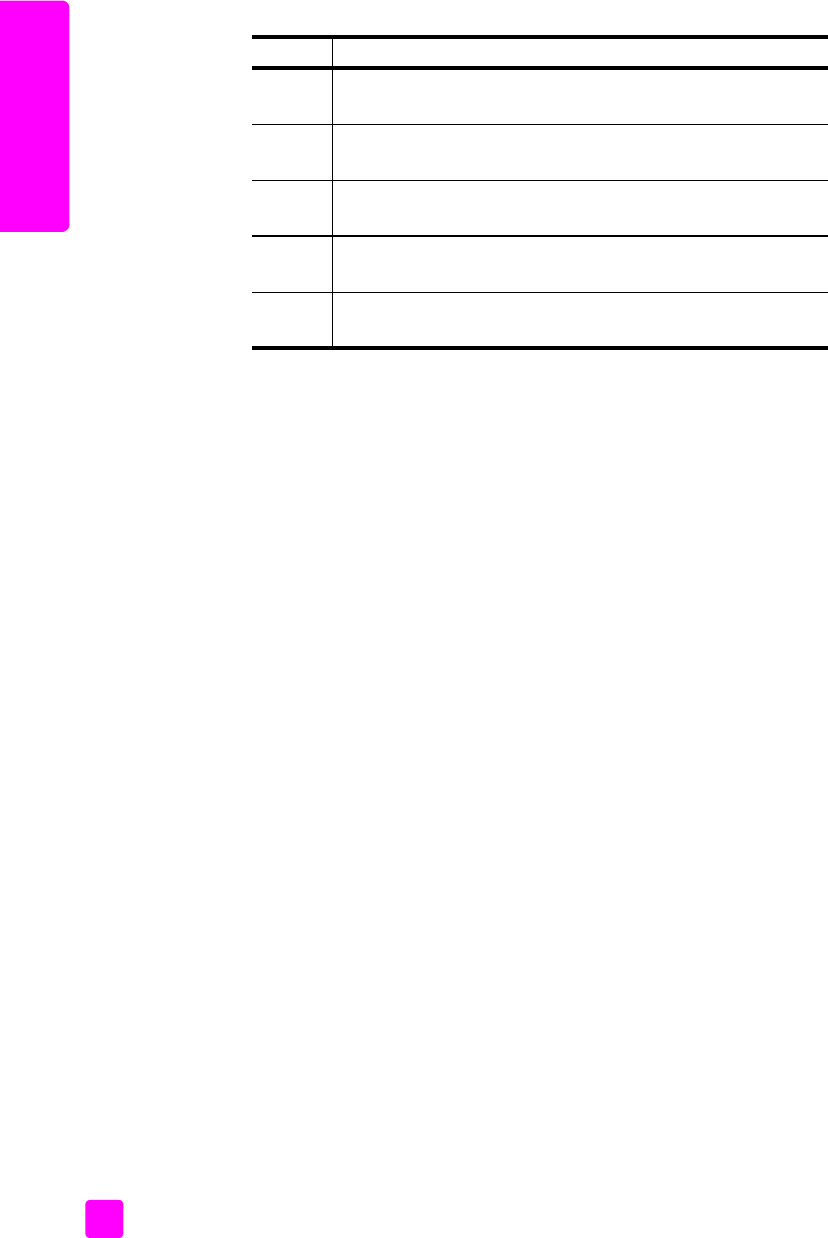
hp psc 1310 series
chapter 1
10
quick start
2 Select Device: use this pull-down list to select the HP device you
want to use.
3 Scan document: use this feature to scan text and display it in the
selected destination text editing software program.
4 Make Copies: use this feature to make a copy in black and
white or color.
5 HP Gallery: use this feature to display the HP Gallery to view
and edit images.
6 Settings: use this pull-down list to provide access to device
settings.
feature purpose


















