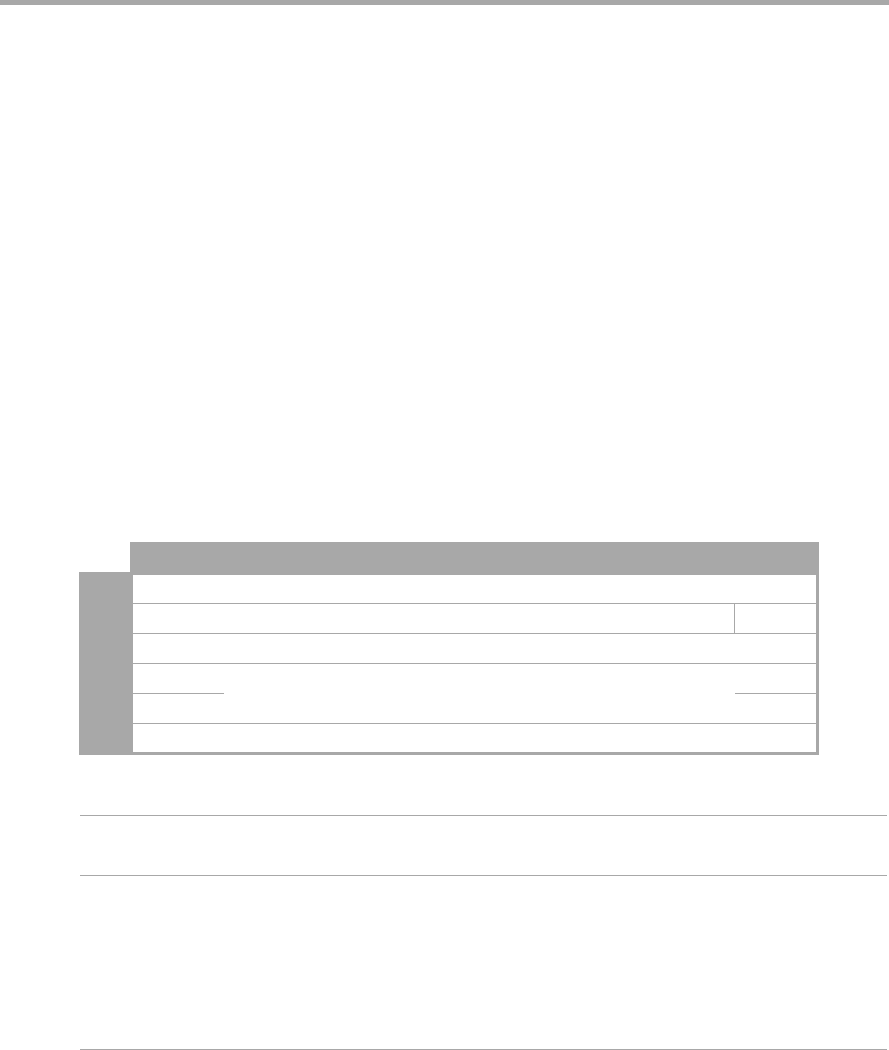
Commands170
SET CAPACITY 0Bh
This provides a means of changing the logical length of the currently-loaded media. The primary
use envisaged is for testing purposes, although it may also be used in other circumstances where a
shortened tape may be beneficial.
Note that all data currently on the media will be lost following successful execution of this
command. The command is only accepted when the media is positioned at Beginning of Media
(BOM).
With WORM cartridges, the command is only accepted and executed if the cartridge has not
been initialized, that is, it has never been written to. Otherwise the cartridge is rejected with
CHECK CONDITION, sense key of Data Protect and additional sense of 300Ch (WORM media—
overwrite attempted). TapeAlert flags 3Ch (WORM media—overwrite attempted) and 09h (write-
protect) are set.
Pre-execution checks:
Command descriptor block:
CDB fields:
Illegal Field Reservation Deferred Error
Unit Attention Media Access Media Write
7 6 5 4 3 2 1 0
0 Operation Code (0Bh)
1 Reserved (0) Immed
2 Reserved (0)
3 (MSB)
Capacity Proportion Value
4 (LSB)
5 Control
Immed 0 Status will not be returned until the SET CAPACITY operation has completed.
1 Status will be returned as soon as the CDB has been parsed.
Capacity
Proportion Value
The portion of the total volume capacity to be made available for use. The value
given here is the numerator of a fraction with a denominator of 65,535. The
resulting available capacity will be .
Note that the LTO-3 format enforces a minimum tape length. A value that would
result in a tape length below this minimum will be silently rounded up to the
minimum permitted length.
total volume capacity capacity proportion value×
65535
-----------------------------------------------------------------------------------------------------------------------


















