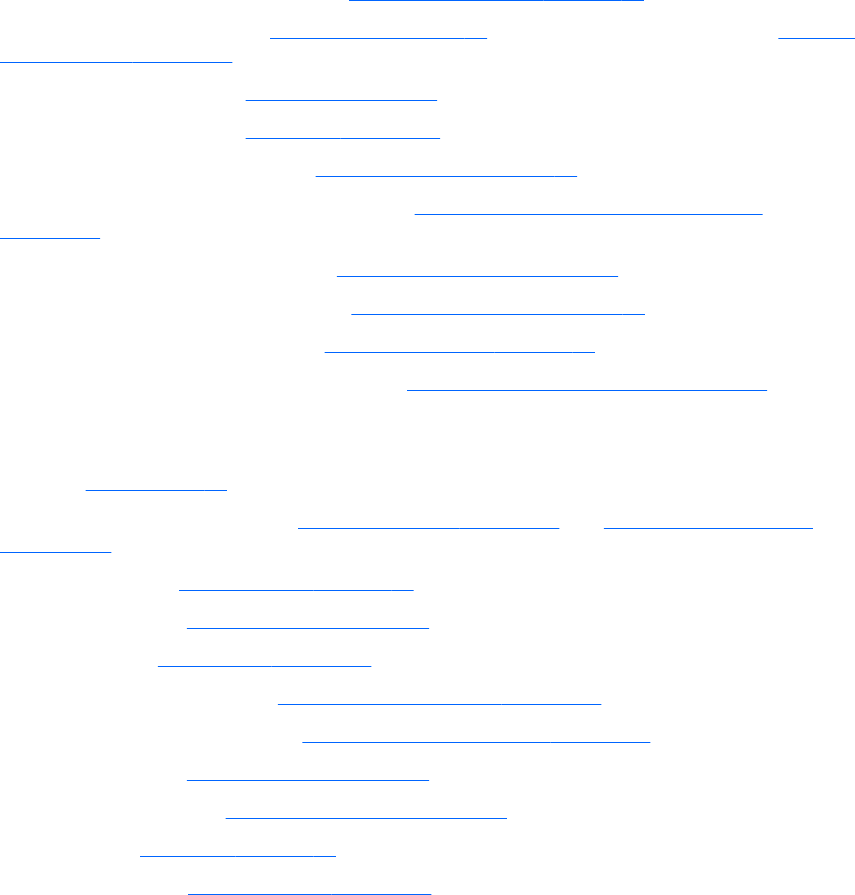
5. Remove the service access cover (see Service access cover on page 46).
6. Remove the optical drive (see
Optical drive on page 58) or upgrade bay hard drive (see Upgrade
bay hard drive on page 60).
7. Remove the keyboard (see
Keyboard on page 65).
8. Remove the top cover (see
Top cover on page 81).
9. Remove the display assembly (see
Display assembly on page 85).
10. Remove the fan/graphics board heat sink (see
Fan/graphics board heat sink assembly
on page 68).
11. Remove the processor heat sink (see
Processor heat sink on page 73).
12. Remove the Audio/USB 2.0 board (see
Audio/USB 2.0 board on page 96).
13. Remove the speaker assembly (see
Speaker assembly on page 98).
14. Remove the Card reader/USB 3.0 board (see
Card reader/USB 3.0 board on page 103).
When replacing the system board, be sure that the following additional components are removed
from the defective system board and installed on the replacement system board:
●
SIM (see
SIM on page 45)
●
Bluetooth module and cable (see
Bluetooth module on page 47 and Bluetooth module cable
on page 104)
●
WLAN module (see
WLAN module on page 48)
● WWAN module (see
WWAN module on page 49)
●
RTC battery (see
RTC battery on page 50)
●
Primary memory modules (see
Primary memory module on page 62)
●
Expansion memory modules (see
Expansion memory module on page 63)
●
Graphics board (see
Graphics board on page 72)
●
Processor heat sink (see
Processor heat sink on page 73)
●
Processor (see
Processor on page 75)
●
Modem module (see
Modem module on page 99)
Remove the system board:
1. Disconnect the network cable (1) from the system board.
2. Disconnect the power cable (2) from the system board.
3. Press in on the ExpressCard slot bezel (3) to release it from the ExpressCard slot.
4. Remove the ExpressCard slot bezel (4) from the ExpressCard slot.
5. Remove the four Phillips M2.5x3.0 screws (5) that secure the system board to the base
enclosure.
6. Remove the two hex M2.5 screw locks (6) that secure the system board to the base enclosure.
Component replacement procedures 109


















