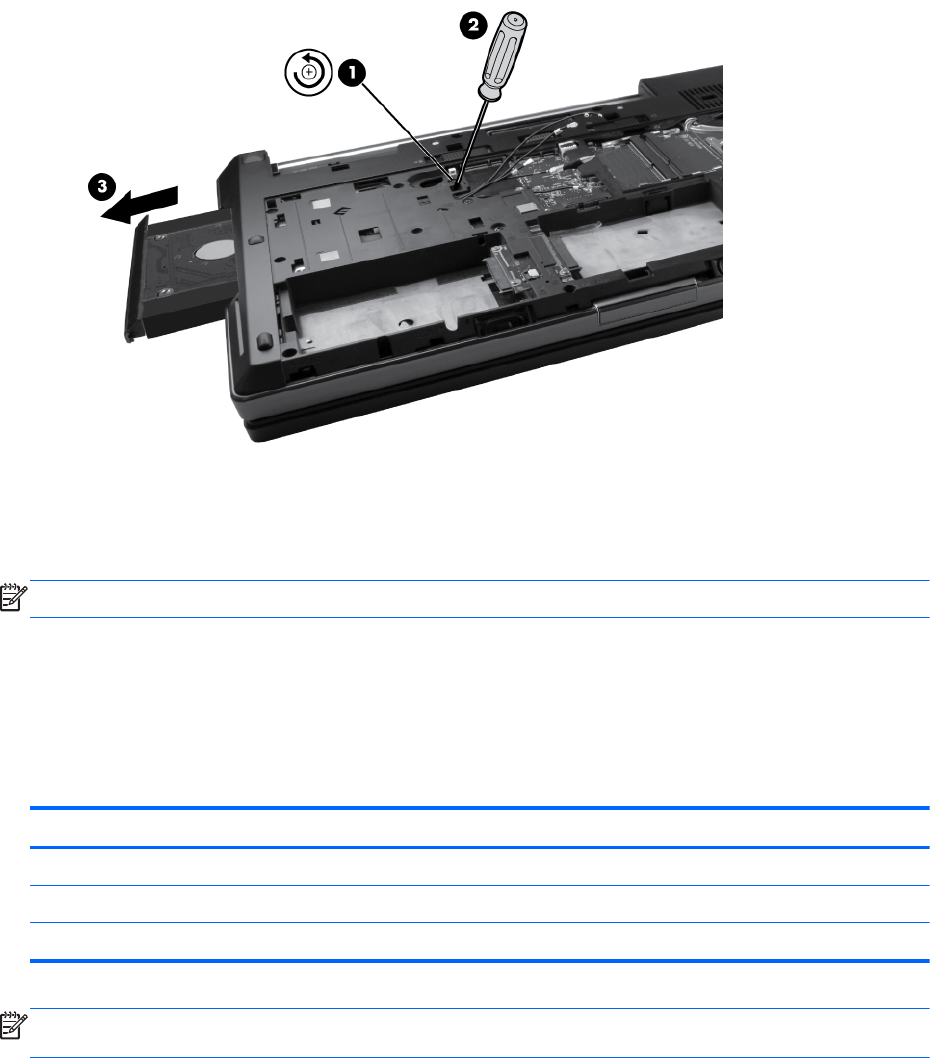
5. Remove the upgrade bay hard drive (3).
Reverse this procedure to reassemble and install the upgrade bay hard drive and upgrade bay hard
drive carrier.
Primary memory module
NOTE: Primary memory is installed under the keyboard.
A computer having a system board with spare part number 652508-001 or 655024-001 has two
memory slots (primary memory slots). When adding or replacing memory modules, slot 1 must be
populated before slot 2 is populated.
A computer having a system board with spare part number 652509-001 or 655025-001 has four
memory slots (expansion memory slots) (on the bottom of the computer) and the primary memory
slots (under the keyboard). Slot 2 cannot be populated if slot 1 is not populated.
Description Spare part number
8192 MB memory module (PC3-10600, 1333 MHz, DDR3) 634091-001
4096 MB memory module (PC3-10600, 1333 MHz, DDR3) 621569-001
2048 MB memory module (PC3-10600, 1333 MHz, DDR3) 621565-001
NOTE: A memory module must be installed in the bottom primary memory module slot before a
memory module is installed in the top primary memory module slot.
Before removing a primary memory module, follow these steps:
1. Shut down the computer. If you are unsure whether the computer is off or in Hibernation, turn
the computer on, and then shut it down through the operating system.
2. Disconnect all external devices connected to the computer.
3. Disconnect the power from the computer by first unplugging the power cord from the AC outlet
and then unplugging the AC adapter from the computer.
62 Chapter 4 Removal and replacement procedures


















