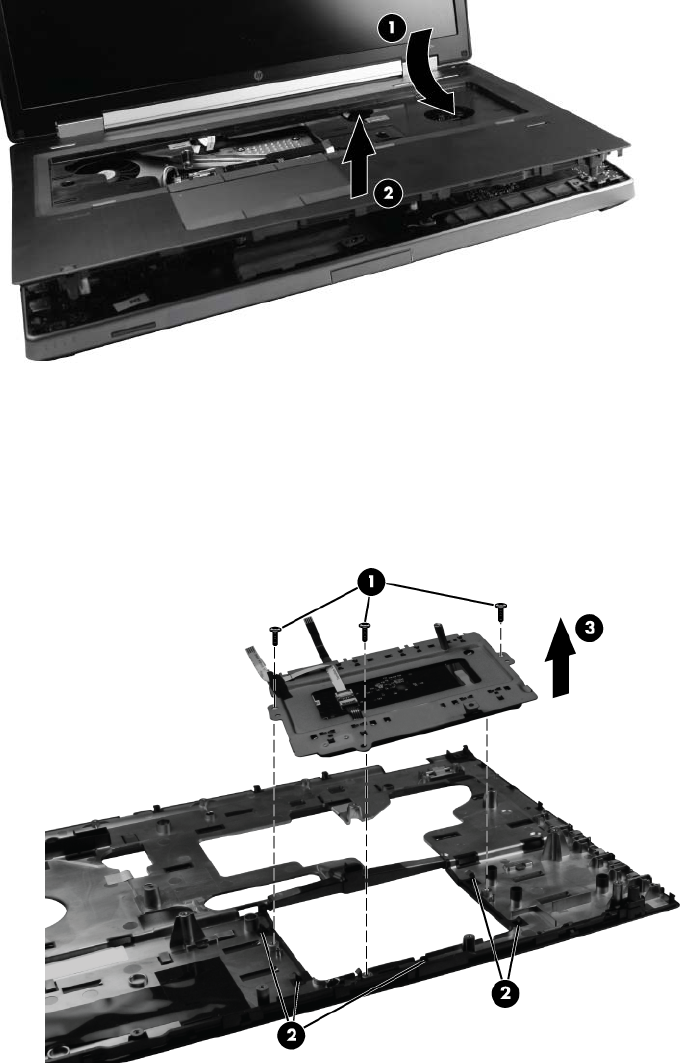
12. Remove the top cover from the base enclosure (2).
13. If it is necessary to replace the TouchPad:
a. Remove the three screws (1) securing the TouchPad to the top cover.
b. Release the TouchPad from the clips (2) securing the TouchPad to the top cover.
c. Remove the TouchPad (3) from the top cover.
Reverse this procedure to install the top cover and TouchPad.
84 Chapter 4 Removal and replacement procedures


















