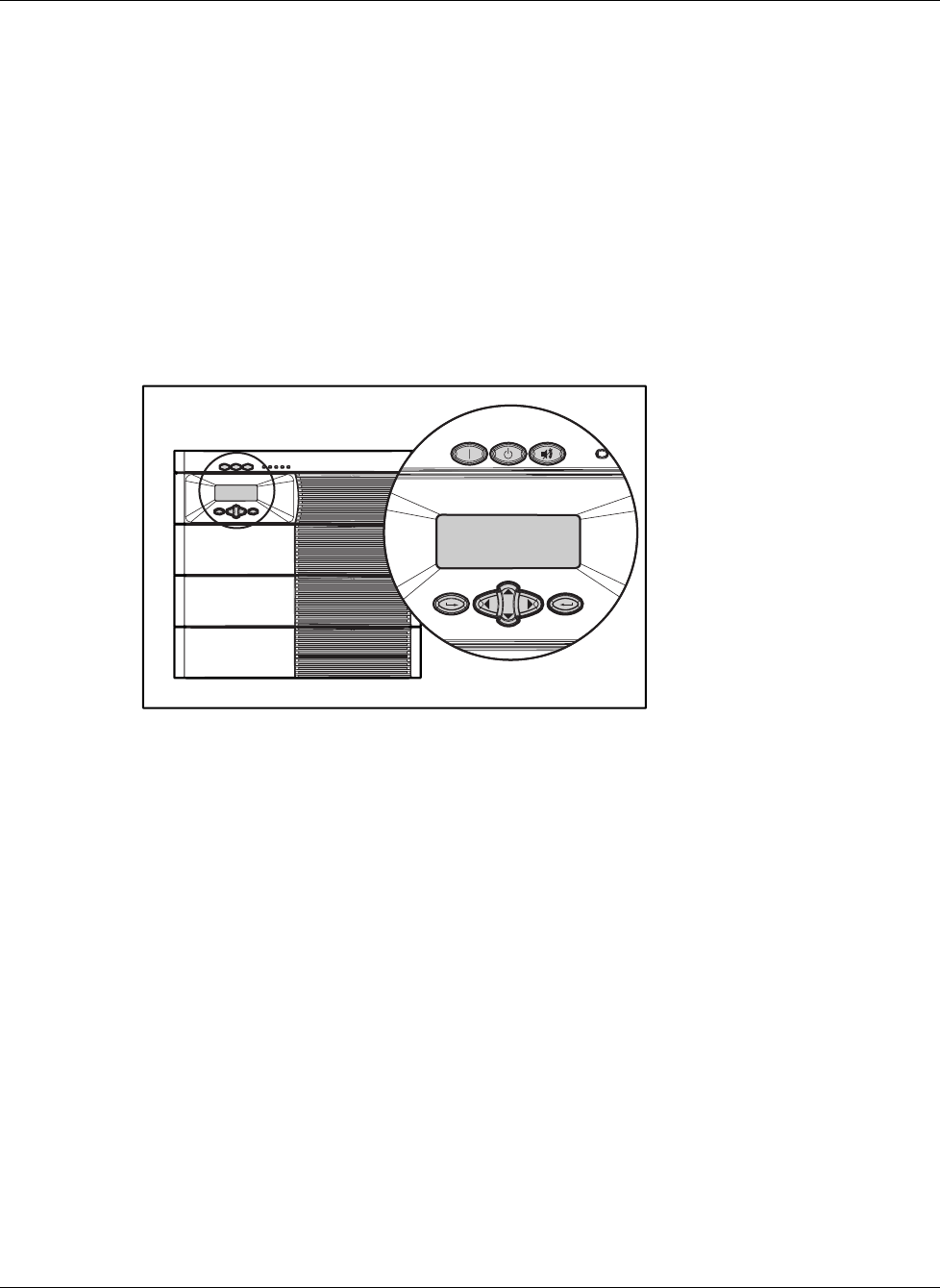
Operation
Front Panel Indicators
The UPS displays information through the following indicators:
•
•
Front panel LCD
Front panel LEDs
Front Panel LCD
The front panel has a two-line LCD display that guides you through operation, configuration,
and monitoring of the UPS. Refer to the section, “Changing Configuration Parameters,” in
Chapter 3 for configuration instructions.
COMPAQ R12000 XR
Main Menu
COMPAQ R12000 XR
Main Menu
Figure 2-2: Front panel LCD display
2-2 HP Uninterruptible Power System R12000 XR Models User Guide
HP CONFIDENTIAL Codename: Sierra Part Number: 146316-002 Last Saved On: 1/24/03 10:14 AM


















