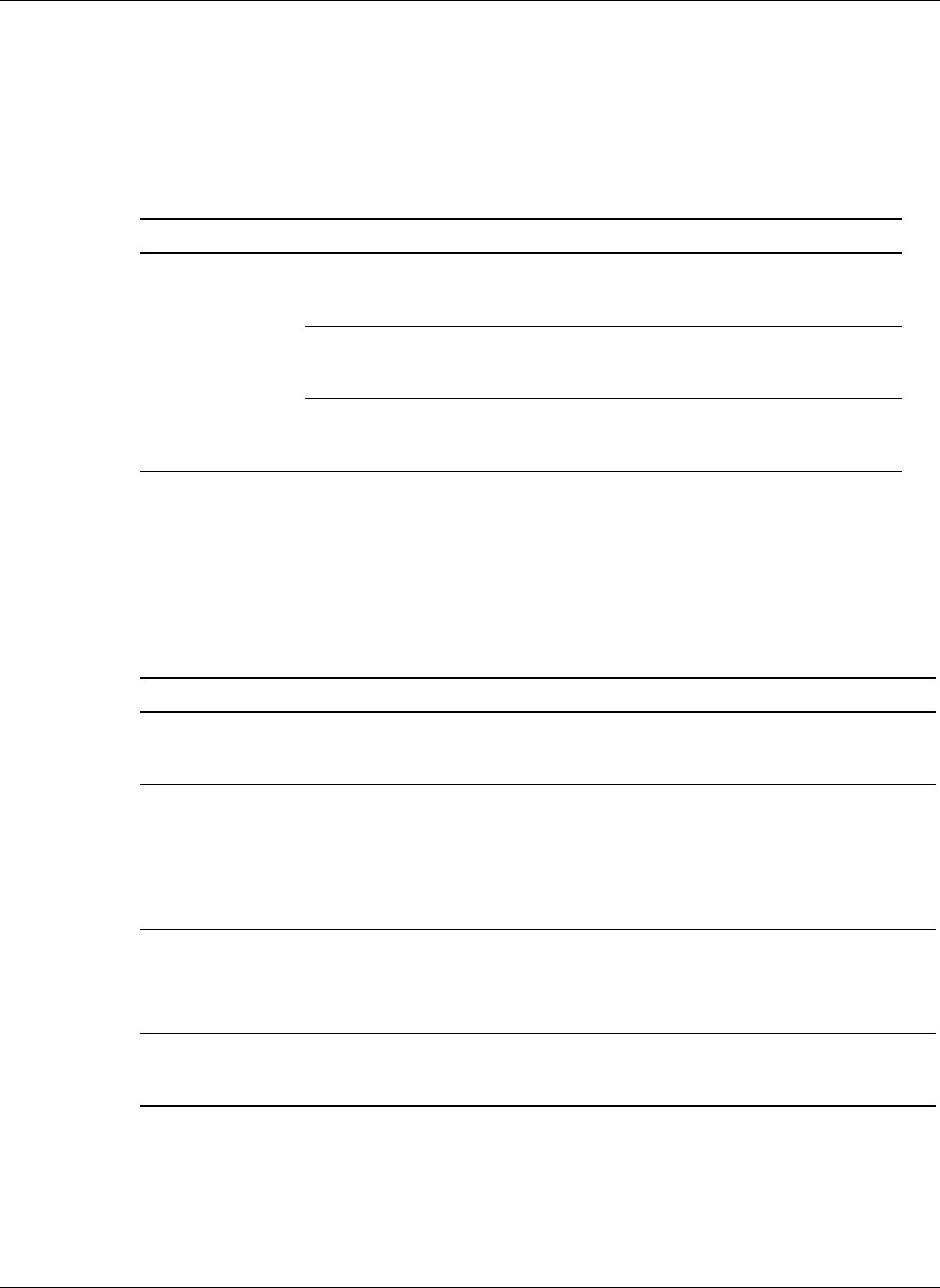
Troubleshooting
Problems During Startup
If problems occur when starting the UPS, refer to Table 5-2 for possible causes and suggested
actions.
Table 5-2: Troubleshooting problems during UPS startup
Symptom Possible Cause Suggested Action
UPS will not start. There is no utility power. Unit is hardwired. Contact a qualified
electrician to check power at the utility
receptacle.
Batteries are disconnected. Install the battery trays. If the
batteries are installed, remove and
then reinsert the electronics modules.
REPO: Audible alarm sounds
and Alarm LED is lit.
Ensure that the REPO switch is in the
proper position (open) and utility is
present. Press the On button.
Problems After Startup
If problems occur after starting the UPS, refer to Table 5-3 for possible causes and suggested
actions.
Table 5-3: Troubleshooting problems after UPS startup
Symptom Possible Cause Suggested Action
Audible alarm sounds.
Alarm LED is lit.
An alarm condition exists. Scroll through the LCD menu for
system alarms to determine the
cause.
Bypass LED is flashing. Automatic Bypass mode is not
available.
Scroll through the LCD menu for
system alarms to determine the
cause.
Manual Bypass is not
recommended during this
condition.
Utility LED is flashing slowly,
and all other LEDs are off.
Utility power is within
acceptable range.
The UPS is operating normally
and is in Standby mode.
Press the On button to assume
the load.
Utility LED is flashing rapidly. The full UPS or an electronics
module is in the process of
starting up.
Wait for continuous Utility or
Battery LED light, or slowly
flashing Utility LED.
continued
5-10 HP Uninterruptible Power System R12000 XR Models User Guide
HP CONFIDENTIAL Codename: Sierra Part Number: 146316-002 Last Saved On: 1/24/03 10:20 AM


















