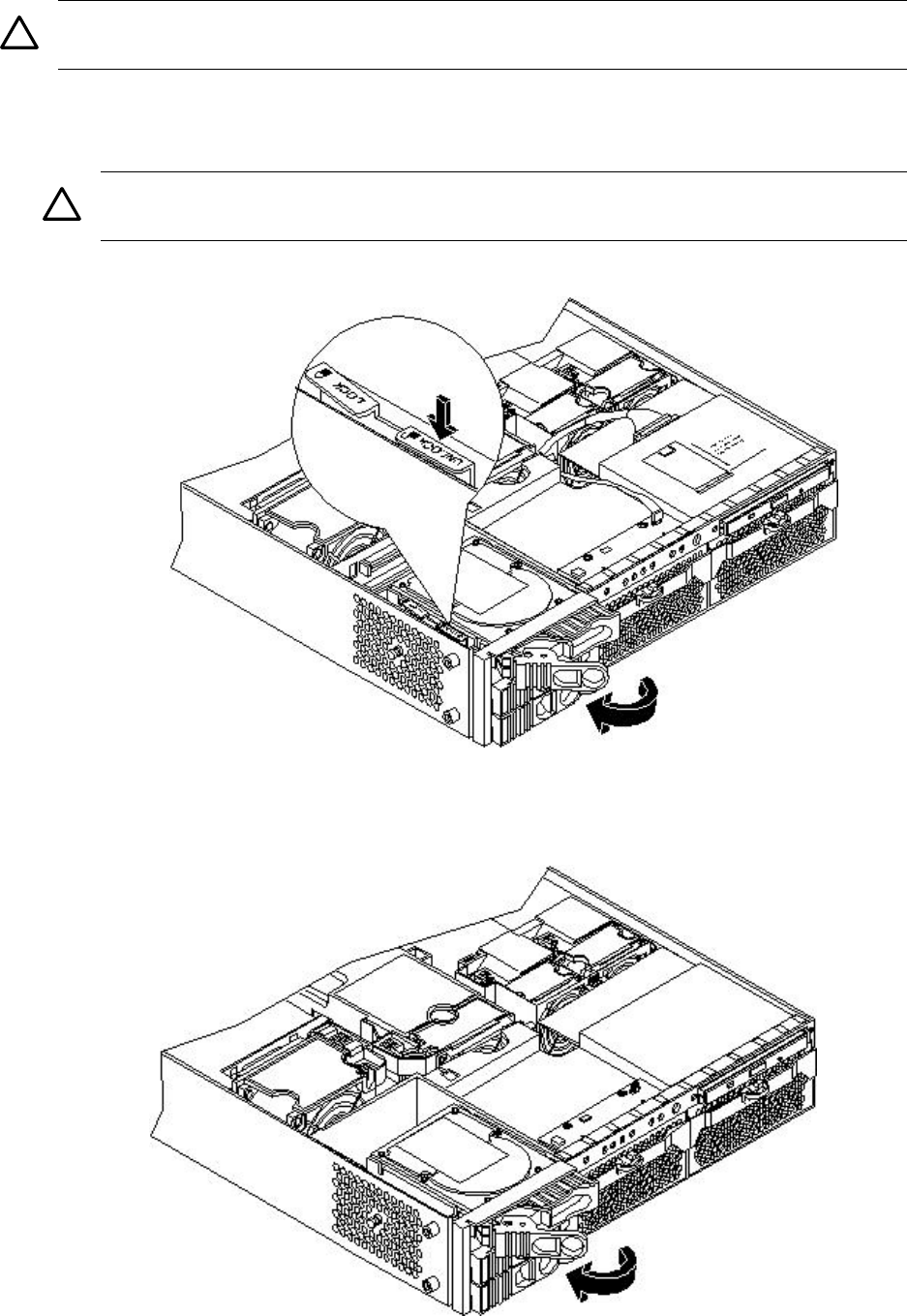
2. If you have locked your hard drives, you must unlock them before removing or replacing
a drive:
CAUTION: When the server is running, you must replace the metal cover within five
minutes to prevent components from overheating.
a. Remove the top cover. (See “Removing and Replacing Server Covers and Bezel”
(page 126).)
b. Press down on the unlock lever to unlock the drive (Figure 6-22).
CAUTION: If you try to remove a hard disk drive without unlocking it from the server,
you will damage the hard drive bay.
Figure 6-22 Unlocking the Disk Drive
3. Squeeze inward on the colored release clip on the hard drive release lever.
Figure 6-23 Releasing the Disk Drive
Removing and Replacing an Internal Hard Disk Drive 141


















