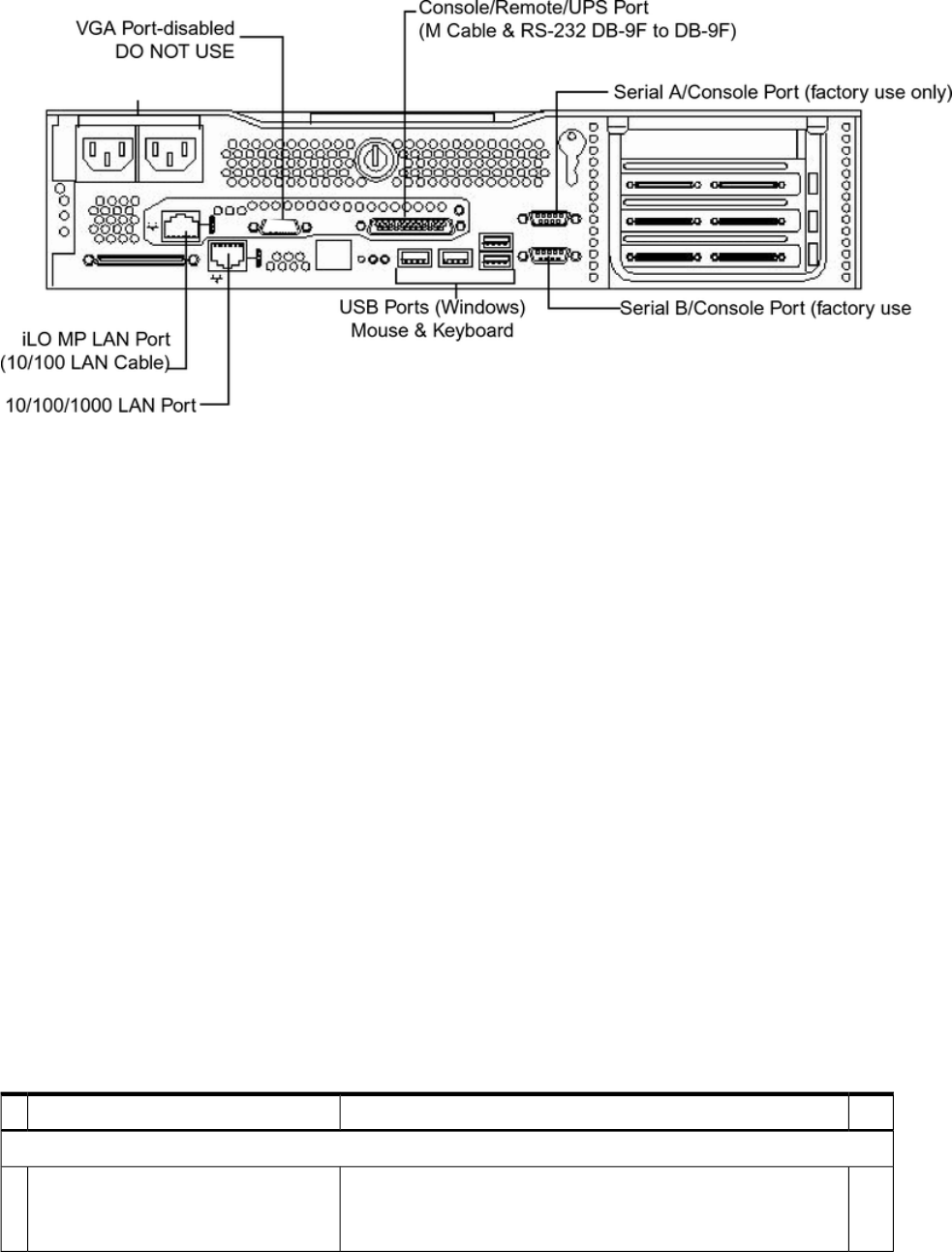
Figure 3-48 LAN Ports on the Server Rear
To enable general network connectivity for the server, follow these steps:
1. Obtain a valid IP address for each LAN port you plan to activate.
2. Connect the LAN cable from an available LAN port into a live connection on the network.
Console Setup
This section describes how to set up and start a console session on the server and includes the
following steps:
• Determine the physical access method to connect cables. There are two physical connections
to the iLO MP:
— LAN
— RS-232 serial port
• Configure the iLO MP and assign an IP address if necessary. Though there are several
methods to configuring the LAN, DHCP with DNS is the preferred method. DHCP with
DNS comes preconfigured with default factory settings, including a default user account
and password. Other options include:
— ARP Ping
— Local RS-232 serial port
— Remote/modem port
Setup Checklist
Use the setup checklist to assist with the iLO MP setup process.
Table 3-4 Setup Checklist
XActionStep
Standard Setup
1. Determine an access method to select and connect the cables.
2. Determine a LAN configuration method and assign an IP
address if necessary.
Preparation1
Console Setup 89


















