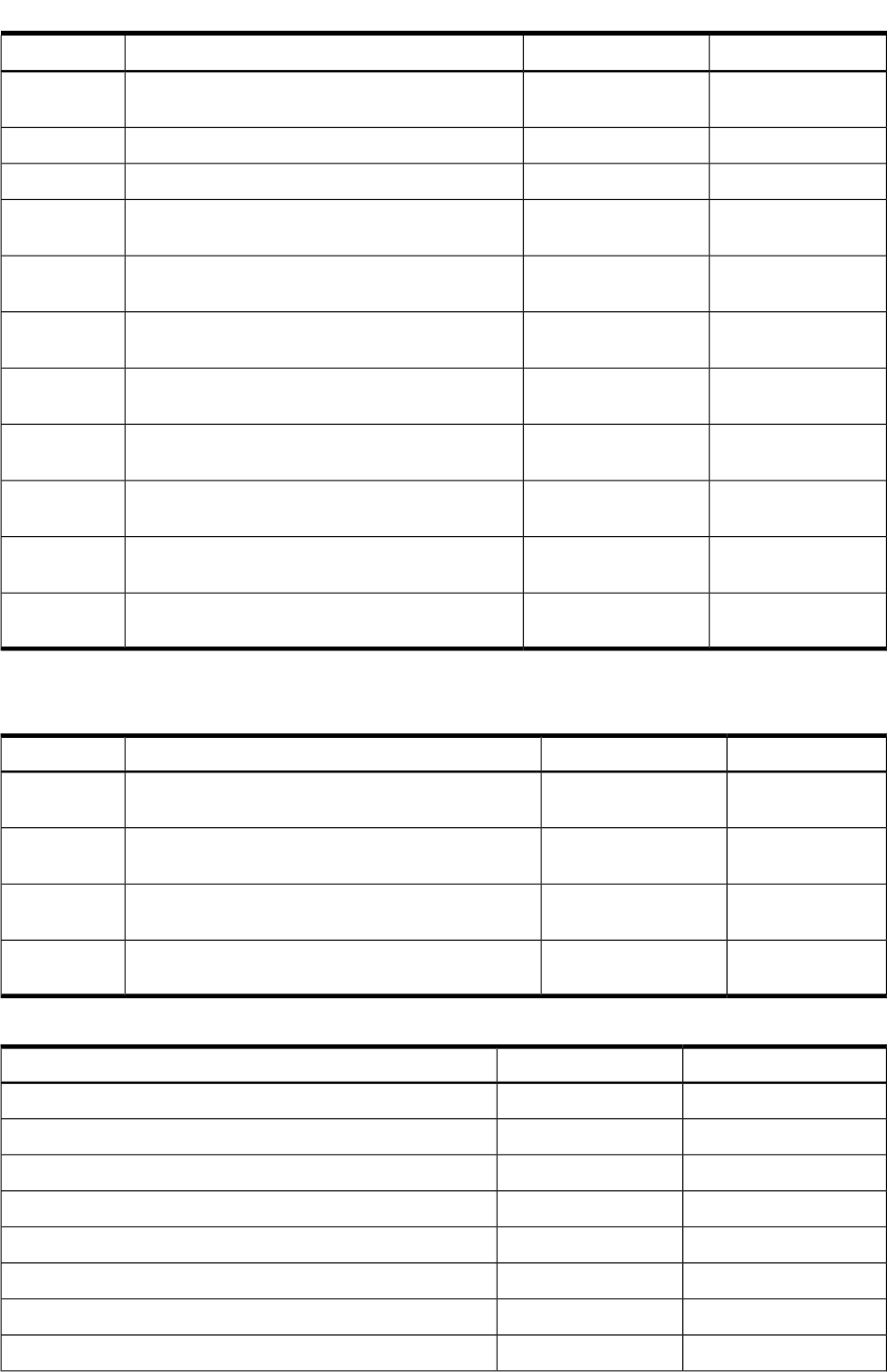
Table 1-4 Extended Core I/O Paths (continued)
ACPI PathLocationFunction Associated with PathSlot
0/0/3/0Rear panel (with LAN
10/100 label)
LAN 100 portCore I/O
0/1/1/0System boardUltra 3 SCSI Channel ACore I/O
0/1/1/1System boardUltra 3 SCSI Channel BCore I/O
0/1/1/1.x.yRear panel (with SCSI
LVD/SE label)
Ultra 3 SCSI I/O— external SCSICore I/O
0/1/2/0Rear panel (with LAN
GV label)
LAN 1000 portCore I/O
0/7/1/1Rear panel (accessible
thru W cable)
Interface with external console (ECI)Console port
0/7/1/0Rear panel (accessible
thru W cable)
Interface with UPS (ECI)Remote port
N/ARear panel (accessible
thru W cable)
Interface with UPSUPS port
0/7/2/0Rear panel (with VGA
label)
Not used (disabled)ECI (VGA
port)
Factory use onlyRear panel (with Serial
A label)
Baseboard console port (CLI)N/A
Factory use onlyRear panel (with Serial
B label)
Baseboard serial portN/A
Table 1-5 describes the PCI I/O paths for the server.
Table 1-5 PCI I/O Paths
ACPI PathLocationFunction Associated with PathSlot
0/4/1/0Top connector/slot in
PCI card cage
64-bit, 133 MHz PCI-X cardSlot 1
0/3/1/0Second connector/slot
in PCI card cage
64-bit, 133 MHz PCI-X cardSlot 2
0/2/1/0Third connector/slot in
PCI card cage
64-bit, 133 MHz PCI-X card (active rp3440 only)Slot 3
0/6/1/0Bottom connector of
PCI card cage
64-bit, 133 MHz PCI-X card (active rp3440 only)Slot 4
Table 1-6 PCI I/O Hardware Paths
HP-UX PathMAPPER PathPCI Card Functionality
0/0/1/00/0/1/0USB Port
0/0/1/00/0/1/0USB Port
0/0/1/10/0/1/1USB Port
0/0/1/10/0/1/1USB Port
0/0/2/00/0/2/0IDE Controller
0/0/2/0.0.00/0/2/0.0.0DVD Drive
0/1/1/0.0.00/1/1/0.0.0Internal SCSI - Slot 0
0/1/1/0.1.00/1/1/0.1.0Internal SCSI - Slot 1
30 Overview


















