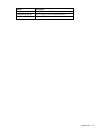Troubleshooting 28
Troubleshooting
In this section
UPS does not start .................................................................................................................................. 28
Audible alarm sounds............................................................................................................................. 28
UPS operates on battery only................................................................................................................... 28
UPS frequently switches between utility and battery power .......................................................................... 29
UPS does not provide the expected backup time........................................................................................ 29
UPS emits a slight clicking noise............................................................................................................... 29
Power LED flashes .................................................................................................................................. 29
Voltage Configuration LED is green .......................................................................................................... 29
Output Load Level LED is red or flashing red.............................................................................................. 30
Battery Charge LED is red ....................................................................................................................... 30
Battery Warning LED is amber................................................................................................................. 30
Site Wiring Fault LED is red ..................................................................................................................... 30
UPS does not start
Action:
1. Be sure that the power cord is plugged in to a utility power receptacle.
2. Check the power source at the utility power receptacle.
3. Allow the UPS batteries to charge for 24 hours.
Audible alarm sounds
Action:
1. Identify the LED associated with the audible alarm.
2. Check the troubleshooting information in this document to determine the cause of the alarm.
UPS operates on battery only
Action:
1. Save your work.
2. Power down the load devices connected to the UPS output receptacles.
3. Remove one or more load devices to reduce the power requirements.
4. Be sure the UPS configuration matches the utility voltage. Refer to "Selecting the UPS voltage
configuration (on page 14)."