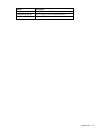Index 47
J
Japanese notice 42
K
Korean notices 43
L
LED, power button 7
LEDs 6, 7
limited warranty 37
load protection guarantee 37
low-voltage UPS 8, 9
M
maintenance 22
models, high-voltage UPS 10, 11
models, low-voltage UPS 8, 9
modifications, FCC notice 41
Mute/Test button 7
N
nominal voltage, configuring 14
North America and Japan model 8, 9
O
On button, location 7
operations, UPS 19
ordering spares 35
output feature specifications 33
Output Load Level LED, location 7
Output Load Level LED, troubleshooting 30
output specifications 32
output tolerance specifications 33
overview, front panel display 7
overview, HP Power Manager 21
P
phone numbers 36
physical specifications 31
Power LED, location 7
Power LED, troubleshooting 29
power management 21
Power On/Standby button 7
power protection specifications 32
powering down 19
powering up 18
problem diagnosis 28
R
regulatory compliance identification numbers 39
regulatory compliance notices 39, 41, 42
replacing the batteries 22, 23
required information 36
runtime specifications 33
S
safety considerations 22
serial port 15
series number 39
Site Wiring Fault LED, location 8, 9, 10, 11
Site Wiring Fault LED, troubleshooting 30
software 21
spare part numbers 35
spares 35
specifications 31
Standby button, location 7
Standby mode 7
static electricity 44
storing batteries 22
supported hardware 35
supported software 21
T
T1000 INTL 10
T1000 NA/JPN/TWN 8
T1500 INTL 11
T1500 NA/JPN/TWN 9
technical support 36
telephone numbers 36
temperature ranges (environmental) 33
testing LEDs 19
troubleshooting 28
U
Uninterruptible Power System, high-voltage
models 10, 11
Uninterruptible Power System, low-voltage models 8,
9
updating the firmware 22
UPS does not start 28
UPS firmware, updating 22
UPS operations 19
UPS, installing 12
USB connectors 16
utility power, connecting 17