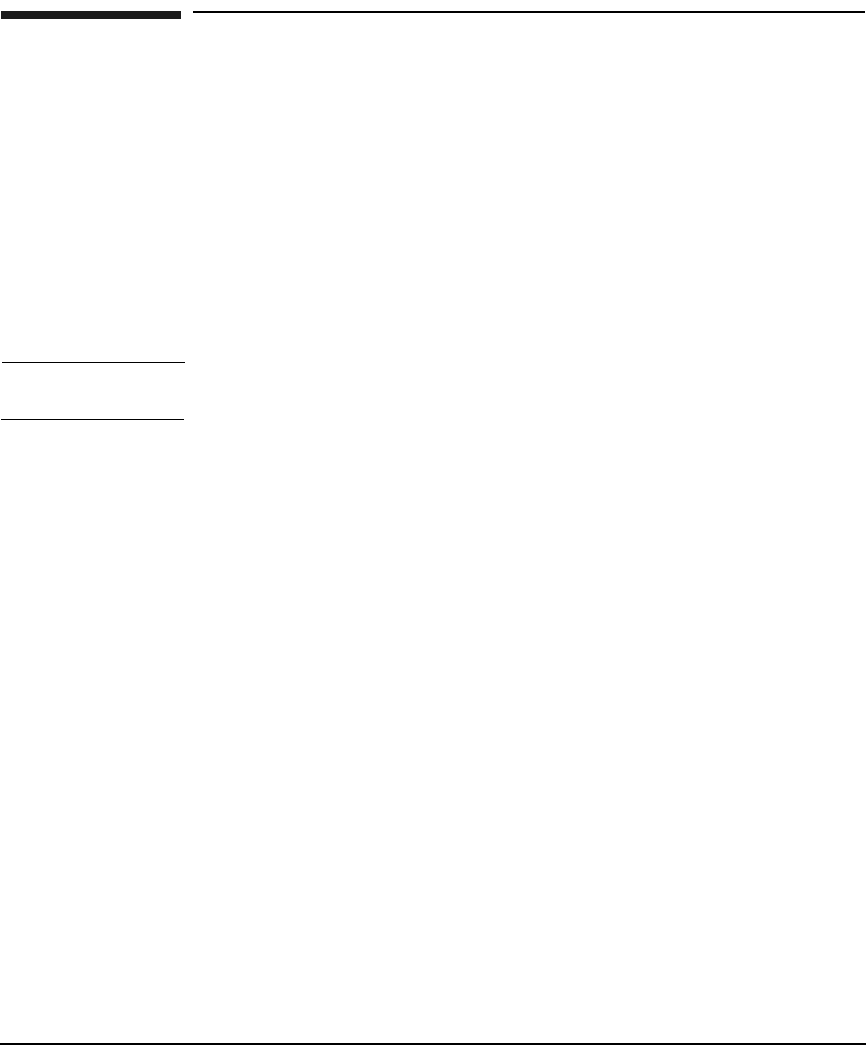
Configuring your Environment for Software RAID
Configuring Multiple Paths to Storage
Chapter 3 69
Configuring Multiple Paths to Storage
HP requires that you configure multiple paths to the storage device
using the QLogic HBA driver as it has inbuilt multipath capabilities. Use
the install script with the “-f” option to enable multipath failover mode.
For more information on installing the QLogic HBA driver, see the HP
StorageWorks Using the QLogic HBA driver for single-path or multipath
failover mode on Linux systems application notes. This document is
available at the following location:
http://h20000.www2.hp.com/bc/docs/support/SupportManual/c001
69487/c00169487.pdf
NOTE You need to register with Hewlett-Packard to access this site.
Setting the Value of the Link Down Timeout
Parameter
After you install the QLogic HBA driver, you must set the Link Down
Timeout parameter of the QLogic cards to a duration equal to the cluster
reformation time. When using the default values of heartbeat interval
and node timeout intervals of Serviceguard for Linux with a Quorum
server, this parameter must be set to 40 seconds. Setting this parameter
to 40 seconds, which is the recommended value, prevents further writes
to the active half of the mirror disk set when the other fails. If this
failure were to also bring down the node a few moments later, then the
chance of losing these writes are eliminated.
This parameter prevents any data being written to a disk when a failure
occurs. The value of this parameter must be set such that the disks are
inaccessible for a time period which is greater than the cluster
reformation time. This parameter is important in scenarios where an
entire site is in the process of going down. By blocking further writes to
the MD device, the two disks of the MD device remain current and
synchronized. As a result, when the package fails over, it starts with a
disk that has current data. You must set a value for this parameter for
all QLogic cards.


















