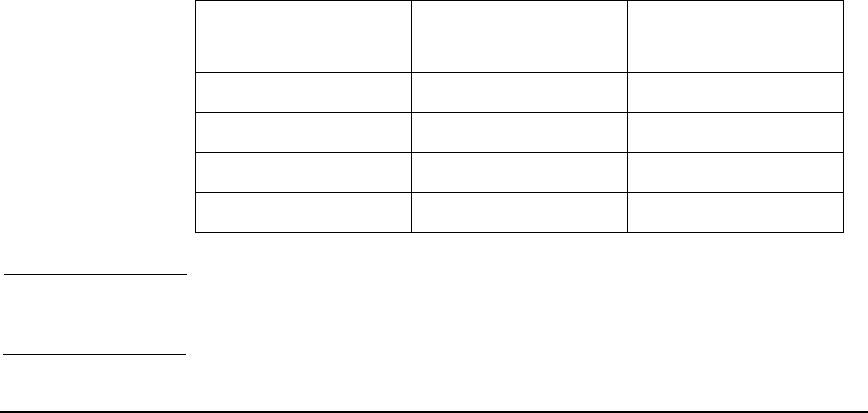
Configuring your Environment for Software RAID
Configuring Multiple Paths to Storage
Chapter 370
The QLogic cards are configured to hold up any disk access and
essentially hang for a time period which is greater than the cluster
reformation time when access to a disk is lost. This is achieved by
altering the Link Down Timeout value for each port of the card. Setting a
value for the Link Down Timeout parameter for a QLogic card ensures
that the MD device hangs when access to a mirror is lost. For
configurations with multipath, the MD device hangs when one path to a
storage system is lost. However, the MD device resumes activity when
the specified hang period expires. This ensures that no data is lost.
This parameter is required to address a scenario where an entire
datacenter fails but all its components do not fail at the same time but
undergo a rolling failure. In this case, if the access to one disk is lost, the
MD layer hangs and data is no longer written to it. Within the hang
period, the node goes down and a cluster reformation takes place. When
the package fails over to another node, it starts with a disk that has
current data.
The value to be set for Link Down Timeout parameter depends on the
heartbeat interval and the node timeout values configured for a
particular cluster. Use the SANSurfer CLI tool to set the value for this
parameter. For more information on how to set this parameter, see
http://download.qlogic.com/manual/32338/SN0054614-00B.pdf
Table 3-1 lists the heartbeat intervals and the node timeout values for a
particular cluster.
NOTE The values in this table are approximate values. The actual time varies
from system to system, depending on the system load.
Table 3-1 Cluster Reformation Time and Timeout Values
Heartbeat
Intervals
Cluster
Reformation Time
Link Down
Timeout Value
1 second 38 seconds 40 seconds
2 seconds 56 seconds 58 seconds
5 seconds 140 seconds 142 seconds
10 seconds 250 seconds 255 seconds


















